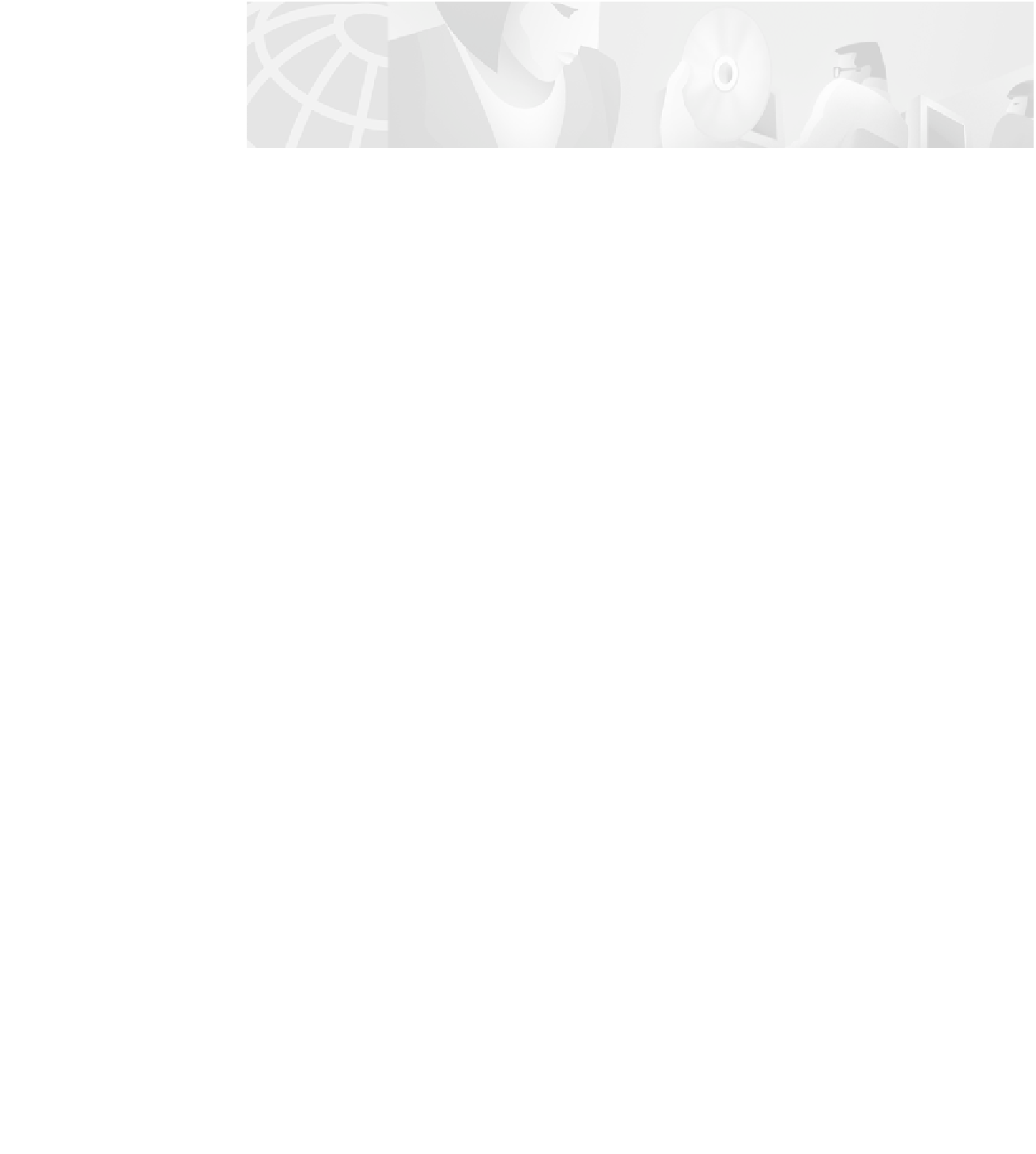Information Technology Reference
In-Depth Information
2
CHAPTER
Troubleshooting Tools
This chapter presents information about the wide variety of tools available to assist you in
troubleshooting your internetwork. This includes information on using router diagnostic commands,
Cisco network management tools, and third-party troubleshooting tools.
Using Router Diagnostic Commands
Cisco routers provide numerous integrated commands to assist you in monitoring and troubleshooting
your internetwork. The following sections describe the basic use of these commands:
The
show
commands help monitor installation behavior and normal network behavior, as well as
isolate problem areas.
•
The
debug
commands assist in the isolation of protocol and configuration problems.
•
The
ping
commands help determine connectivity between devices on your network.
•
The
trace
commands provide a method of determining the route by which packets reach their
destination from one device to another.
•
Using show Commands
The
show
commands are powerful monitoring and troubleshooting tools. You can use the
show
commands to perform a variety of functions:
•
Monitor router behavior during initial installation
•
Monitor normal network operation
•
Isolate problem interfaces, nodes, media, or applications
•
Determine when a network is congested
•
Determine the status of servers, clients, or other neighbors
The following are some of the most commonly used
show
commands:
show version
—Displays the configuration of the system hardware, the software version, the names
and sources of configuration files, and the boot images.
•
show running-config
—Displays the router configuration currently running.
•
show startup-config
—Displays the router configuration stored in nonvolatile RAM (NVRAM).
•