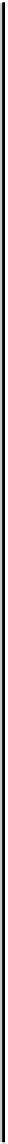Information Technology Reference
In-Depth Information
Table24-2 Installation Error Messages on NT (continued)
Error Message
Reason for Error
User Action
General file transmission
error. Please check your
target location and try
again. Error number:
<error code>.
If Essentials was
downloaded, a
transmission error might
have occurred.
Retry the download.
Unable to write <infoFile
or Unable to create
<infoFile.
A file write operation
failed.
Run the file system
checking utility, and then
repeat the installation.
Cannot stop service
<
servicename>.
The Essentials installation
(or reinstallation) tried to
stop the service
<
servicename>
, but the
service did not stop.
Select Control Panel;
Services, and try to stop
the service <
servicename>
manually. Then proceed
with (un)installing.
UseDLL failed for
<dll>
.
<dll>
is supposed to be
available at any time for
any process, but NT failed
to load it.
Check permissions on
Windows NT System 32. If
the <
dll>
is secure.dll,
check the product
installation media for
errors or Reinstall
Windows NT.
<function>
failed: DLL
function not found.
<dll>
is supposed to be
available at any time for
any process, but NT failed
to load it.
Check permissions on
Windows NT System 32. If
the <
dll>
is secure.dll,
check the product
installation media for
errors or Reinstall
Windows NT.
OpenFile failed:
<pathname>
.
A file open operation
failed.
Run the file system
checking utility. Then
repeat the installation.
continues
ProtectFile failed:
<file>
:
error. WWW admin
security may be
incomplete.
Setting the file permissions
failed because the user
might not be allowed to
change them.
Log in as administrator.
Note:
If you are installing
on a FAT file system,
Essentials cannot provide
file security.
Installing in root directory
is not allowed. Please
choose nonroot directory.
You attempted to install
Essentials in the root
directory of a drive (for
example, c:\ or d:\), which
is not supported.
Choose a nonroot directory
in which to install
Essentials.