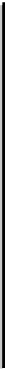Information Technology Reference
In-Depth Information
There are no config (configuration management) or util (utility programs and scripts)
directories on AIX.
Note
In addition, the following files should have been added to the /etc directory on Solaris:
•
rc2.d/K90dmgtd
•
init.d/dmgtd
•
rc3.d/S10dmgtd
•
rc.config.d/CiscoRMCtrl
On HPUX, the following files should be added:
•
/sbin/rc2.d/K90dmgtd
•
/sbin/init.d/dmgtd
•
/sbin/rc3.d/S10dmgtd
•
/eetc/rc.config.d/CiscoRMCtrl
On AIX, the file rc.dmgtd should be added in the /etc directory.
Understanding Installation Error Messages
After verifying that the correct files are installed, check the c:\rme_in001.log file (or the log file with the
highest number, such as rme_in003.log) for installation errors on NT, or check the
/var/tmp/ciscoinstall.log file for installation errors on Solaris, HPUX, and AIX. You might find the
following types of messages:
•
Information messages, which give you important details
•
Warning messages, which indicate that something might be wrong with a particular process, but the
process will complete
•
Error messages, which indicate that a particular process could not complete
Table 24-2 shows error messages that might occur during installation on NT and describes the reasons
for the errors.
Table24-2 Installation Error Messages on NT
Error Message
Reason for Error
User Action
Administrator privileges
are needed to install or
uninstall this package.
Please log in as
administrator and try
again.
The user is not logged on
to Windows NT with
administrator privileges.
Log on to Windows NT
with administrator
privileges, and try
installing again.
Decompression failed on
<file
. The error was for
<error code per
CompressGet.
If Essentials was
downloaded, a
transmission error might
have occurred. Otherwise,
the installation media is
damaged.
Retry the download. If you
install from product CD,
check the media to make
sure that it's not damaged.