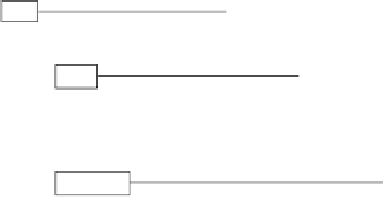Information Technology Reference
In-Depth Information
Figure15-5 Extended ping Specification Menu
Betelgeuse#
ping
Protocol [ip]:
Target IP address:
129.44.12.7
Repeat count [5]:
20
Datagram size [100]:
64
Timeout in seconds [2]:
Extended commands [n]:
yes
Source address:
Type of service [0]:
Set DF bit in IP header? [no]:
Validate reply data? [no]:
Data pattern [0xABCD]:
0xffff
Loose, Strict, Record, Timestamp, Verbose[none]:
Sweep range of sizes [n]:
Type escape sequence to abort.
Sending 20, 64-byte ICMP Echos to 129.44.12.7, timeout is 2 seconds:
Packet has data pattern 0xFFFF
!!!!!!!!!!!!!!!!!!!!
Success rate is 100 percent, round-trip min/avg/max = 1/3/4 ms
ping count
specification
Extended commands
selected option
Data pattern
specification
In general, perform serial line
ping
tests as follows:
Step 1
Put the CSU or DSU into local loopback mode.
Step 2
Configure the extended
ping
command to send different data patterns and packet sizes. Figure 15-6 and
Figure 15-7 illustrate two useful
ping
tests, an all-zeros 1500-byte
ping
and an all-ones 1500-byte
ping
,
respectively.
Step 3
Examine the
show interfaces serial
command output (see Figure 15-1) and determine whether input
errors have increased. If input errors have not increased, the local hardware (DSU, cable, router interface
card) is probably in good condition.
Assuming that this test sequence was prompted by the appearance of a large number of CRC and framing
errors, a clocking problem is likely. Check the CSU or DSU for a timing problem. See the section
“Troubleshooting Clocking Problems,” next.
Step 4
If you determine that the clocking configuration is correct and is operating properly, put the CSU or DSU
into remote loopback mode.
Step 5
Repeat the
ping
test and look for changes in the input error statistics.
Step 6
If input errors increase, there is a problem either in the serial line or on the CSU/DSU. Contact the WAN
service provider and swap the CSU or DSU. If problems persist, contact your technical support
representative.