Information Technology Reference
In-Depth Information
•
debug frame-relay events
—Determines whether exchanges are occurring between a router and a
Frame Relay switch.
•
debug ppp negotiation
—Shows Point-to-Point Protocol (PPP) packets transmitted during PPP
startup, where PPP options are negotiated.
•
debug ppp packet
—Shows PPP packets being sent and received. This command displays low-level
packet dumps.
•
debug ppp errors
—Shows PPP errors (such as illegal or malformed frames) associated with PPP
connection negotiation and operation.
•
debug ppp chap
—Shows PPP Challenge Handshake Authentication Protocol (CHAP) and
Password Authentication Protocol (PAP) packet exchanges.
•
debug serial packet
—Shows Switched Multimegabit Data Service (SMDS) packets being sent and
received. This display also prints error messages to indicate why a packet was not sent or was
received erroneously. For SMDS, the command dumps the entire SMDS header and some payload
data when an SMDS packet is transmitted or received.
Using Extended ping Tests
The
ping
command is a useful test available on Cisco internetworking devices as well as on many host
systems. In TCP/IP, this diagnostic tool is also known as an Internet Control Message Protocol (ICMP)
echo request.
The
ping
command is particularly useful when high levels of input errors are being
registered in the
show interfaces serial
display. See Figure 15-1.
Note
Cisco internetworking devices provide a mechanism to automate the sending of many
ping
packets in
sequence. Figure 15-5 illustrates the menu used to specify extended
ping
options. This example specifies
20 successive
pings
. However, when testing the components on your serial line, you should specify a
much larger number, such as 1000
pings
. Also increase the datagram size to a larger number, such as
1500.