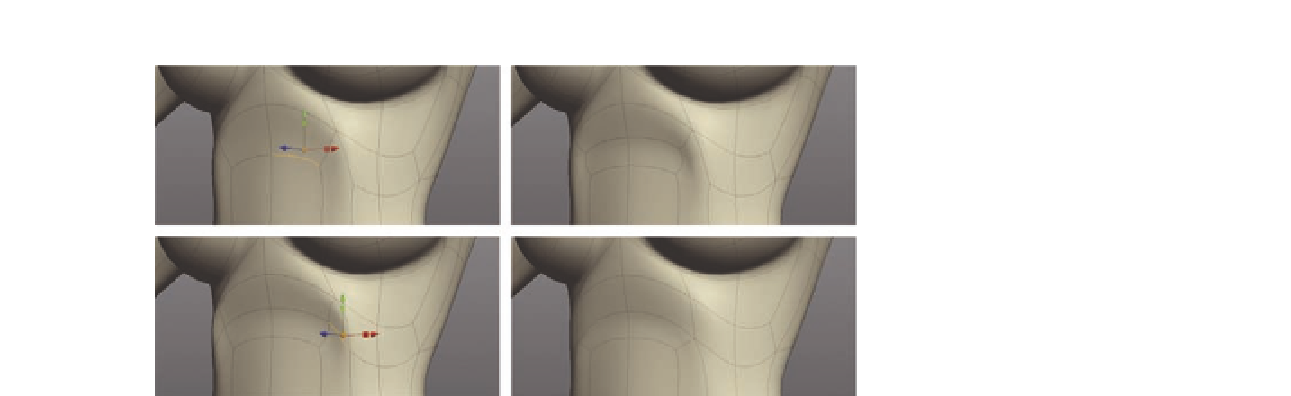Graphics Programs Reference
In-Depth Information
FIG. 6.5
C onnect the new cut to the
front ribs.
●
N e x t ,
Merge
the edge forming the lowest new triangle; this should leave
you with two remaining (Figure 6.4c).
●
As shown in Figure 6.4d, create a new
Cut
next to the two triangles.
●
Finally,
Delete
the inner edges of the triangles (Figure 6.4e), cleaning up
the area.
Now we want to connect our initial, large cut to the ribs, which we can do in
three easy steps.
●
Select the top, inner edge shown in Figure 6.5a and perform a
Bevel
on
it (
B
).
●
Create a
Cut
across the two upper vertices of the n-gon, creating a new
triangle ( Figure 6.5 c).
●
Finally,
Merge
the lower edge of the triangle to return the area back to
quads.
The stomach area is starting to take shape. As illustrated in Figure 6.6, now is a
good time to smooth out the area and tweak the overall shape, enhancing the
rib cage and the stomach before we move on.
Next, we will add more shape to her abdomen muscles and her rib cage before
we build her naval. At present, she is quite bland, and her ribs are unnaturally
joined in the center of her body. First, we will tone her stomach a little more.
●
Select the central horizontal edges of her ribs and continue down,
selecting the ones over her stomach (Figure 6.7b).
●
We are going to split these to give us some extra geometry to work with.
Press
Alt
X
t o
Cut
these edges, creating a new line down her stomach
( Figure 6.7 c).
The bottom of our new cut has left us with two n-gons; ideally, we need the
polygons to bend and follow the curvature of her stomach topology and
remain as quads.
●
Continuing with Figure 6.7d, select the two lower vertical edges.