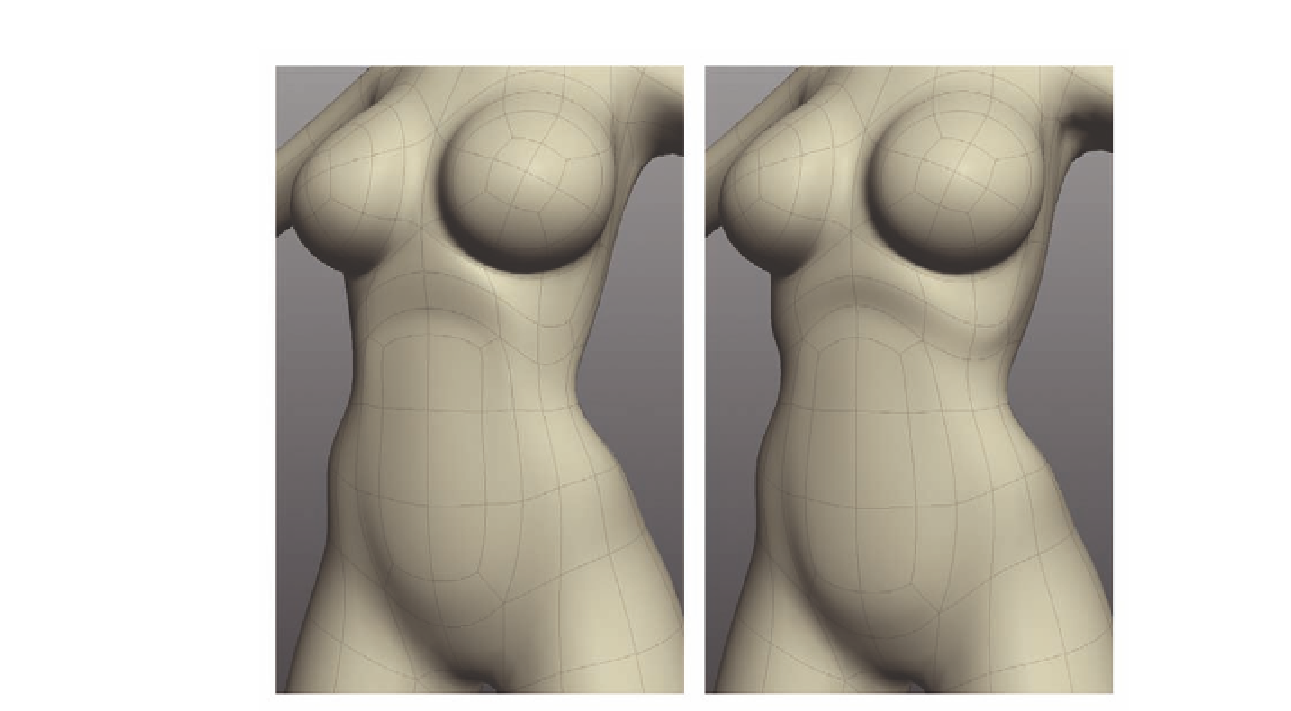Graphics Programs Reference
In-Depth Information
FIG. 6.6
W ork on the overall area to refi ne the shape and enhance her stomach and rib s .
We have successfully turned the open cuts in on themselves and cleaned up
the topology (Figure 6.7f ).
●
Following Figure 6.8 , create a
Cut
running from the upper ribs to the
clavicle area. The easiest way to do this is to select the edges shown in
Figure 6.8b and press
Alt
X
.
●
This will give you four triangles on her inner chest.
Merge
these next to
remove them (Figure 6.8c).
●
Finally, create a
Cut
across the n-gons to connect the upper vertex on the
ribs to the base of the new cut (Figure 6.8e).
(Note: This leaves us with an n-gon above her chest, but we can use this later
to help dei ne her clavicle.)
We now have the topology in place to add more shape to the stomach and
ribs. Before we move on, rework the overall shape, but do not go too over the
top. We only want subtle shapes for now.
Figure 6.9 shows the reworked torso.
Looking at how the model is shaping up, one thing stands out. Her hips are
currently too far back, so we need to move them forward slightly. How can we