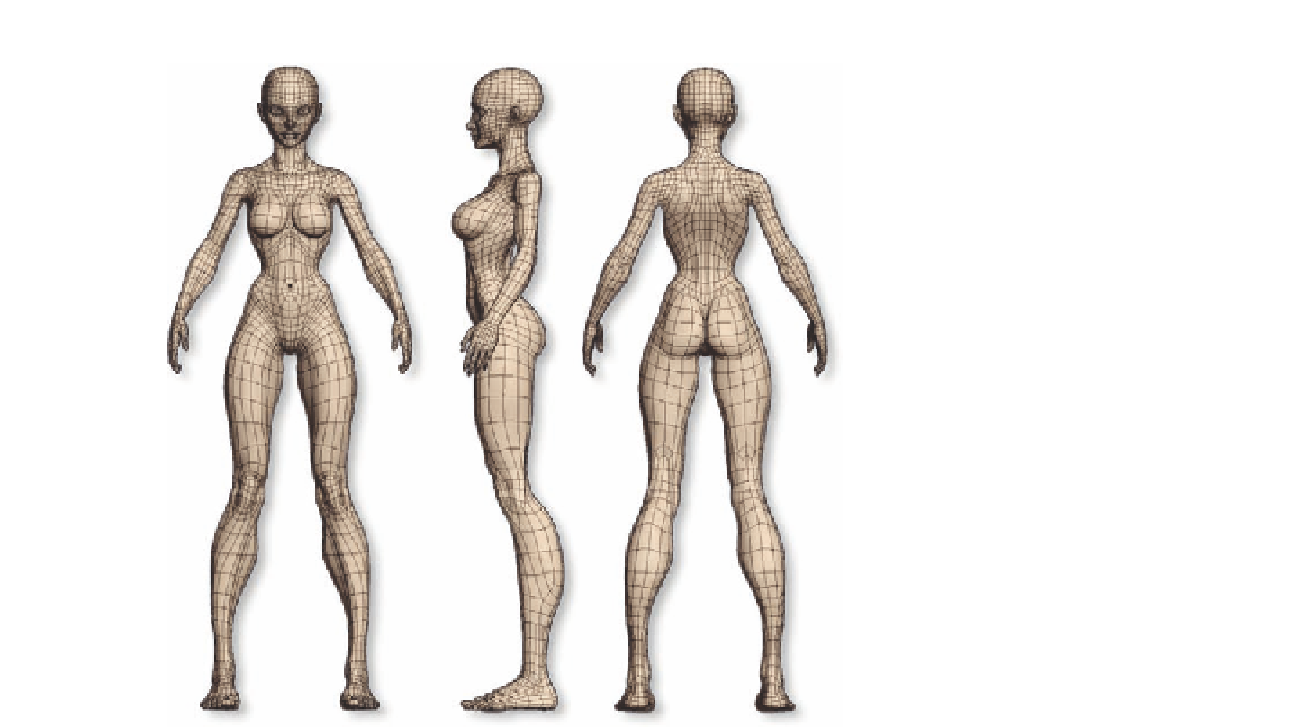Graphics Programs Reference
In-Depth Information
FIG. 6.2
A n other detailed base mesh.
Stomach
The i rst part of the torso we will work on is the model's stomach area. At
present, it is l at, with no detail or even a naval. We want to add in her rib cage
and abdomen muscles while being careful to not go over the top. These want
to be subtle additions, hinting at the muscles beneath the surface.
●
First, load the scene
Chapter06/Files/06_BasicBaseMesh.sib
.
●
Your model will be in at its initial, low-resolution state, so select it and
press
C
two times to smooth her out.
Now we can start work. First, we want to create a loop around her stomach
area, which will help to initially dei ne her ribs and stomach.
●
Following Figure 6.3 , i rst select the i ve edges seen in Figure 6 3b.
(Note: Your model should still have symmetry enabled, so working on one
side will be i ne.)
●
Next, hold
B
and create a
Bevel
, moving the new edges apart slightly
( Figure 6.3 c).
●
The Bevel has given us four new triangles, one in each corner. Select the
outer edges of each triangle and
Merge
them (
Alt
M
).