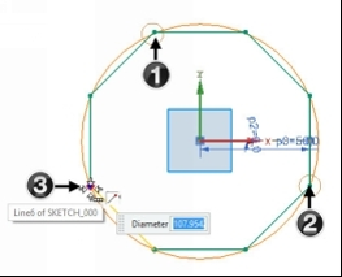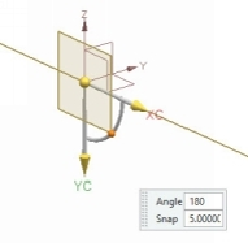Graphics Reference
In-Depth Information
TUTORIAL 3 (Studio Splines)
Studio Splines are non-uniform curves, which are used to create irregular shapes. In NX,
you can create studio splines by using two methods:
Through Points
, and
By Pole
.
1.
Download the
Studio-spline example.jpg
file.
2.
On the ribbon, click
Home > Feature > Datum > Raster Image
.
3.
On the
Raster Image
dialog, click the
Browse
icon.
4.
Go to the location of the downloaded image file and double-click on it.
5.
Select the XZ Plane from the Datum Coordinate System.
6.
Under the
Orientation
section, select
Basepoint > Bottom Center
.
7.
Set the
Reference Direction
to
Vertical
.
8.
Click on the Angle handle (Spherical Dot) of the Dynamic Coordinate System,
and enter 180 in the
Angle
box.
9.
Expand the
Image Settings
section and set the
Overall Translucency
to 50.
10.
Click
OK
.
11.
Activate the
Sketch
mode on the XZ Plane.