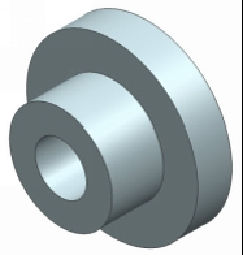Graphics Reference
In-Depth Information
6.
Type-in 360 in the
End
box attached to the preview.
7.
Click
OK
to construct the revolved feature.
Constructing the Cut feature
1.
Click
Extrude
on the
Feature
group.
2.
Rotate the model geometry and click the back face of the part; the sketch starts.
3.
Construct a sketch, as shown in figure (Use the
Profile
command to create the
lines, and then project the outer circular edge. Use the
Trim Recipe Curve
command to trim the projected curve).