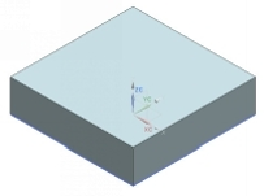Graphics Reference
In-Depth Information
6.
Click
Home > Sketch
on the ribbon and select the XY plane from Datum
Coordinate System and click
OK
.
7.
Create the sketch as shown below.
2.
Click
Finish Sketch
.
3.
Click
Home > Feature > Extrude
on the Ribbon and extrude the sketch up to
40 mm.
4.
Create a cylinder of 50 mm diameter and 95 mm length on the top face.