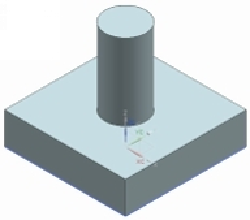Graphics Reference
In-Depth Information
5.
On the ribbon, click
Home > Features > Hole
.
6.
On the
Hole
dialog, select
Type > General Hole
.
7.
In the
Form and Dimensions
section, set the parameters, as shown.
Form: Counterbored
C-Bore Diameter: 30
C-Bore Depth: 12
Diameter: 25
Depth Limit: Through Body
8.
Select the center point of the top circular edge.
9.
Click
OK
.
10.
On the ribbon, click the
Assemblies > Context Control > Work on Assembly
.
Creating the Second Component of the Assembly
1.
On the ribbon, click
Assemblies > Component > Create New
.
2.
Select the
Model
template, type
Flange
in the
Name
box, and click
OK
.