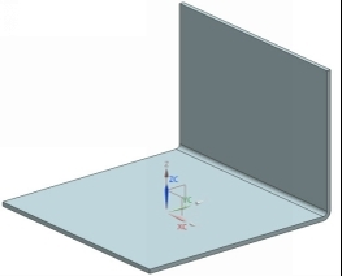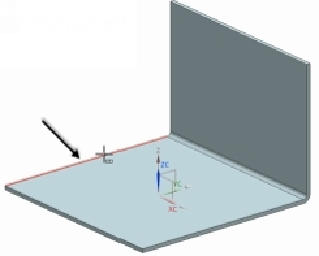Graphics Reference
In-Depth Information
Constructing the Contour Flange
1.
To construct the contour flange, click
Home > Bend > Contour Flange
on
the ribbon.
2.
On the
Contour Flange
dialog, click the
Sketch Section
icon.
3.
On the Top Border Bar, select
Curve Rule > Single Curve
.
4.
Click the edge on the left side of the top face.
5.
On the
Create Sketch
dialog, under the
Plane Location
section, type-in
100
in
the
% Arc Length
box.
6.
Under the
Plane Orientation
section, select
Reverse Plane Normal
.