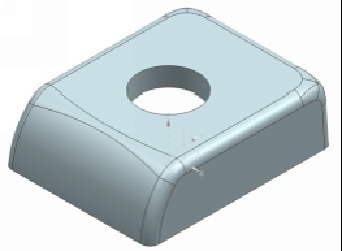Graphics Reference
In-Depth Information
8.
On the ribbon, click
Analysis > Measure > More > Measure Bodies
.
9.
Select the geometry and notice the updated mass properties.
10.
Click
Cancel
.
11.
On the ribbon, click
Tools > Utilities > More > Assign Materials
.
12.
Select the geometry.
13.
Select
Iron_Malleable
from the
Materials
section.
14.
Click
Inspect Material
from the
Materials
section. The
Isotropic Mater-
ial
dialog appears showing various properties of the material. You can view the
Mechanical, Strength, Durability, Formability and other properties by clicking
on each of them.
15.
Close the
Isotropic Material
dialog and click
OK
.
16.
Use the
Measure Bodies
tool to see the Mass Properties of the geometry.
17.
Save and close the file.
TUTORIAL 8
In this tutorial, you create a plastic casing.
Creating the First Feature
1.
Open a new part file.
2.
Create a sketch on the XY Plane, as shown in figure.