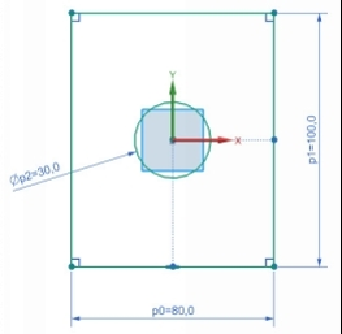Graphics Reference
In-Depth Information
3.
Click
Finish Sketch
.
4.
Click the
Feature > Extrude
on the ribbon.
5.
Set the
Distance
to 30.
6.
Expand the
Draft
section and select
Draft > From Start Limit
.
7.
Set the
Angle
to
2 deg
.
8.
Click
OK
.
Creating the Extruded surface
1.
Click
Feature > Extrude
on the ribbon and select the YZ
Plane.
2.
Create a sketch, as shown. Note that there should a Tangent
constraint between the arc and the inclined edge of the geo-
metry.