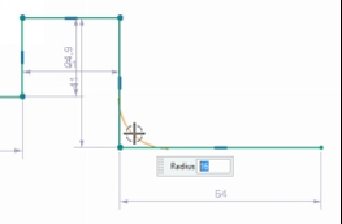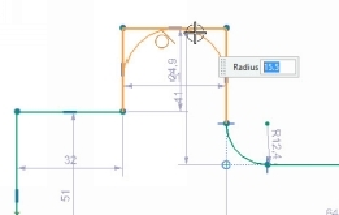Graphics Reference
In-Depth Information
2.
Click
Home > Direct Sketch > Fillet
on the ribbon.
3.
Click on the corner, as shown.
4.
Move the pointer and click to define the radius. You can also type the radius
value.
5.
On the
Fillet
toolbar, click the
Delete Third Curve
icon.
6.
Select the right and left vertical lines.
7.
Move the pointer and select the horizontal connecting the two vertical lines.
Chamfer