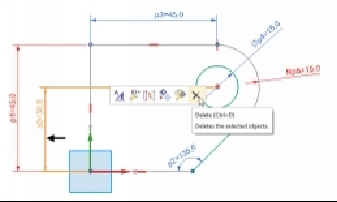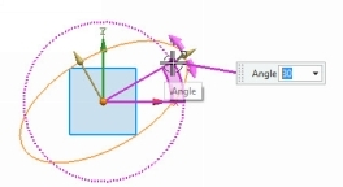Graphics Reference
In-Depth Information
6.
Click
OK
on the
Delete Dimensions
message box. Now, the sketch is fully
constrained.
TUTORIAL 6 (Ellipses)
Ellipses are also non-uniform curves, but they have a regular shape. They are actually
splines created in regular closed shapes.
1.
Activate the
Direct Sketch
mode.
2.
On the ribbon, click
Home > Direct Sketch > More Curves > Ellipse
.
3.
Pick a point in the graphics window to define the location of the ellipse.
4.
Type
40
and
20
in the
Major Radius
and
Minor Radius
boxes on the
Ellipse
dialog. You can also use the arrow handles to change the major and minor radi-
us values.
5.
Type
30
in the
Angle
box. You can also use the Angle handle to rotate the el-
lipse. Click
OK
.