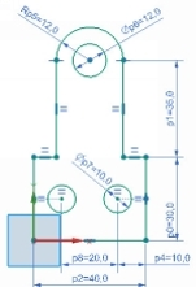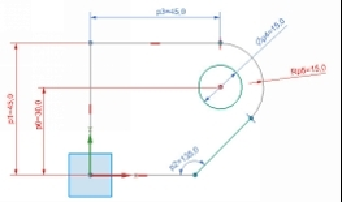Graphics Reference
In-Depth Information
TUTORIAL 5 (Resolving Over-Constrained Sketch)
1.
Activate the
Direct Sketch
mode and create the sketch, as shown.
2.
On the ribbon, click
Home > Direct Sketch > Rapid Dimension
.
3.
Select the arc and position the dimension. The
Update Sketch
message box
appears showing that the sketch is over constrained.
4.
Click
OK
and press Esc. The over constrained sketch objects appear in grey
color and the over-constraining dimensions and constraints appears in red.
5.
Select the linear dimension, as shown and click Delete.