Graphics Programs Reference
In-Depth Information
histogram feature in the i eld can show you clearly and immediately whether
your images are overexposed, underexposed or well exposed - it is the
applied Zone system theory with instant feedback! So, knowing how to read
and evaluate histograms can guide you to make any necessary changes in
exposure while still in the i eld. Therefore, taking the time to learn about
histograms can help you not only gain mastery of the digital camera's image
quality, but also improve your photography signii cantly.
Almost every digital camera on the market today - from the simplest
point-and-shoot to the most advanced SLR - has the ability to display a
histogram. In order to activate this feature, you will have to consult your
camera manual to i nd out how to bring it up, as the method varies from
camera to camera. The best approach for exposing digital capture is to keep
your histogram active on the camera's rear LCD at all times, and make ef orts
not to evaluate too much about the image based on what you see on the
image display.
A camera histogram
So what is a histogram?
A histogram is a simple bar chart that graphs the brightness values of
individual pixels absorbed by the camera sensor within a digital image.
Basically, it displays where all of the brightness levels contained in the scene
are found, from the darkest to the brightest. On a scale of 0-255,

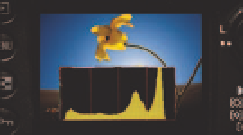


Search WWH ::

Custom Search