Graphics Programs Reference
In-Depth Information
Step 10:
Return to the Print Settings drop-down menu and click it again. This
time choose the next interface “Color Management”.
Since Photoshop will be handling color, we need to turn of the printer's color
management system here, by clicking “No Color Adjustment”.
Step 11:
Now you can click “Print”.
Method 2: Printer Managed Color
This approach typically produces more neutral results with older model
Epson printers. Experiment with your printer to see which method does a
better job!
Depending on your printer, printing neutral black and white images on a color
printer can be a tricky task. Here are a few changes in the print driver options
that sometimes achieve better results.
Step 1:
Before you go to print, duplicate your image and convert to Grayscale
mode: Image Mode Grayscale




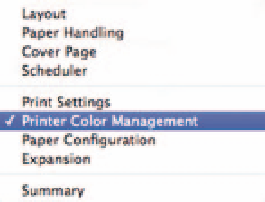
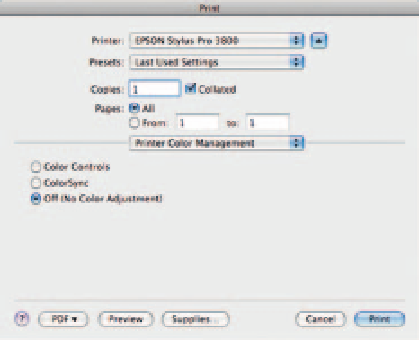
Search WWH ::

Custom Search