Graphics Programs Reference
In-Depth Information
Step 9:
Click on “Copies and Pages” and drop down to choose “Print Settings”.
1.
Choose MediaType.
2.
Make sure the Advanced mode is chosen. Choose Photo 1440 or
Superphoto 2880 for larger i nal prints. (For proof prints it is not necessary
to waste the ink with 2880 as the dif erence is not easily discernible.)
3.
Choose“Print Quality”.

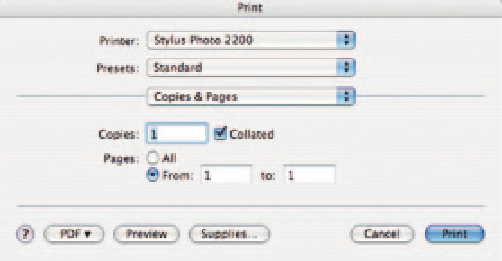
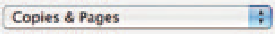
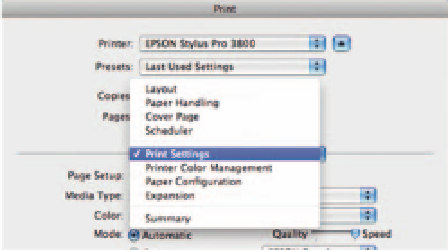

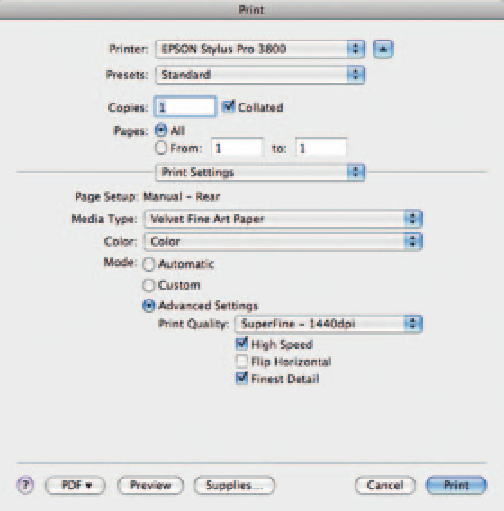
Search WWH ::

Custom Search