Graphics Programs Reference
In-Depth Information
To give you some ideas I have taken the same image from the previous page
and applied three more Post-Crop vignettes.
Try
combining a negative global
vignette with a positive Post-Crop vignette to achieve both global and local
vignettes in the same image.
Develop Module Lightroom Presets
Lightroom ships with several presets listed in the Presets panel of the Develop
Module that can be used as creative and time-saving tools. Develop presets
are templates containing specii c pre-made photo adjustments. There is a
variety of presets available, such as photo aging, black and white conversion,
sepia toning, cold toning, and sharpening.
Using Lightroom Develop Presets
Develop presets can be applied by simply clicking on the desired preset while
viewing a photo in Loupe mode.

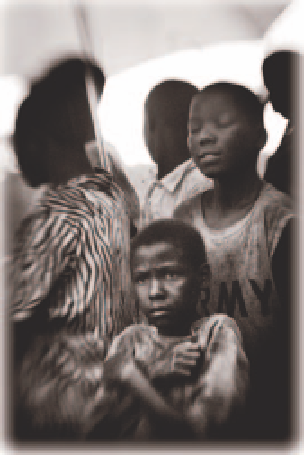

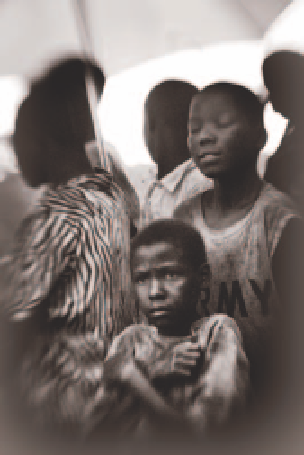
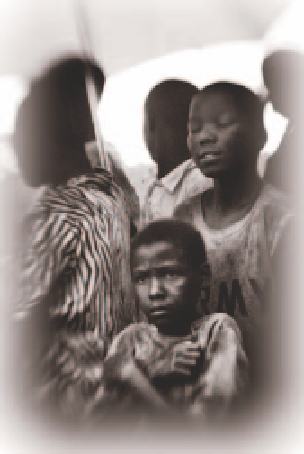


Search WWH ::

Custom Search