Graphics Programs Reference
In-Depth Information
1.
Pass the cursor and hover over each of the develop presets in
the Presets panel. The preview pane will display the ef ects of
each preset.
2.
Choose a preset and then click on its name in the Presets
panel to see its ef ects on the image selected.
3.
Tweak the results using the Develop panel on the right, or
undo the preset and choose another.
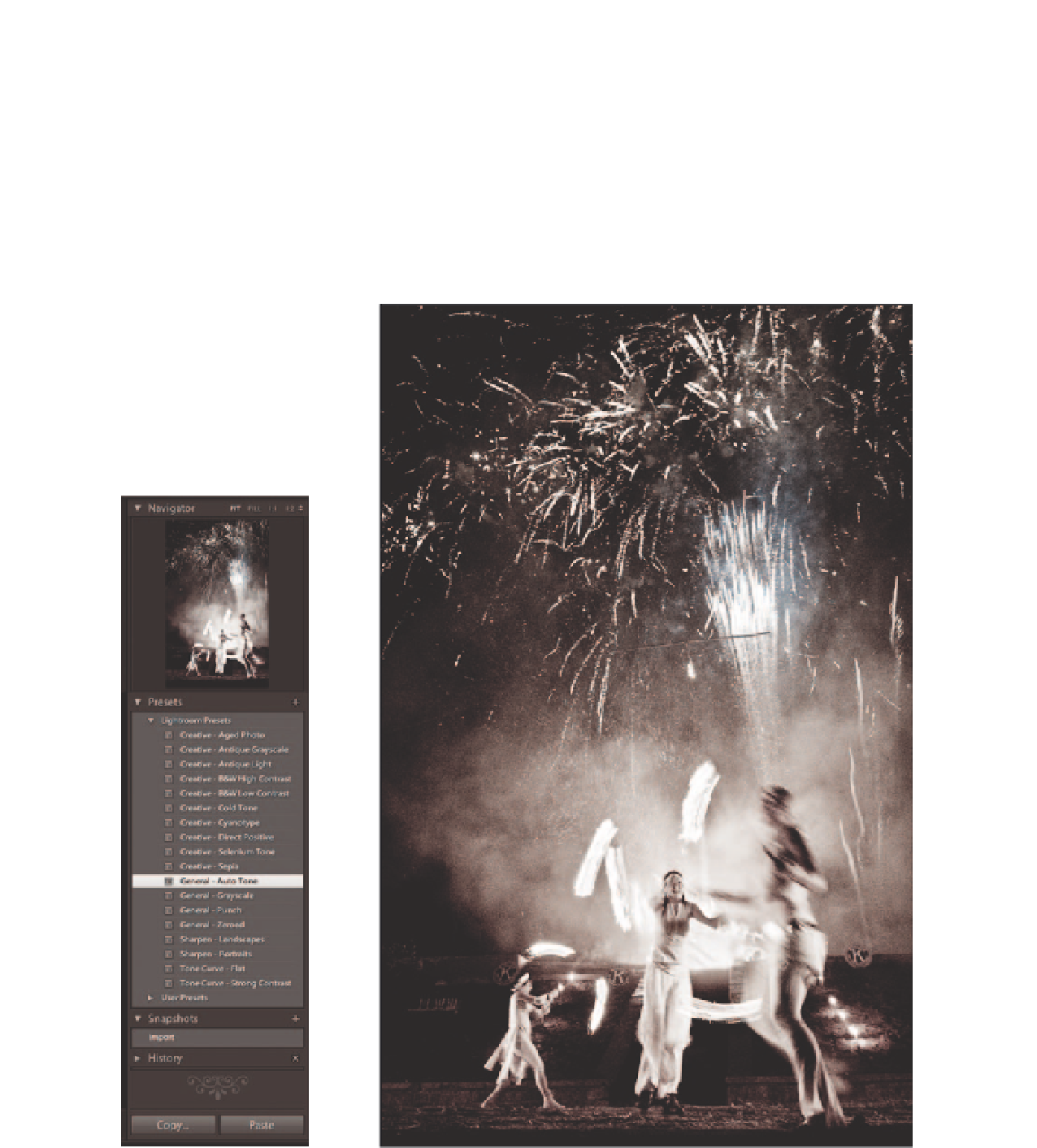
Search WWH ::

Custom Search