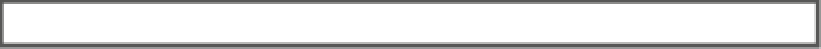Database Reference
In-Depth Information
Creating Your Own Custom Data Providers
The Visio Services API provides features to build custom data modules or custom data
providers. Using the API, you can create custom data sources and refresh the data on the
Visio diagrams that are deployed to a SharePoint site.
■
Note
Custom data providers cannot be used with SharePoint Online sites.
Let's take a look now at how to support non-natively supported data sources by
designing a custom data provider.
PROBLEM CASE
Display the status of the test environment servers whether they are online or
offline. notice that current status information is in a SQL Server database and can
be retrieved using wCF services. we will need to get the data and connect to the
shapes.
Solution
The major components in this scenario are SQL Server, wCF Service, Visio, and
Security.
Let's begin with a SQL Server database and then write a wCF Service to retrieve
data from the database table.
we'll write a VBA script to create the data source and connect the data source to the
shapes in the Visio diagram.
we'll deploy the .vsdx file to a SharePoint environment and view the output.
we'll write a custom data provider and configure its settings in the Central
Administration site of the SharePoint environment.
Create a table named tblServerStatus with columns, as shown in Figure
4-59
, in the
VisioServices database that you created earlier.