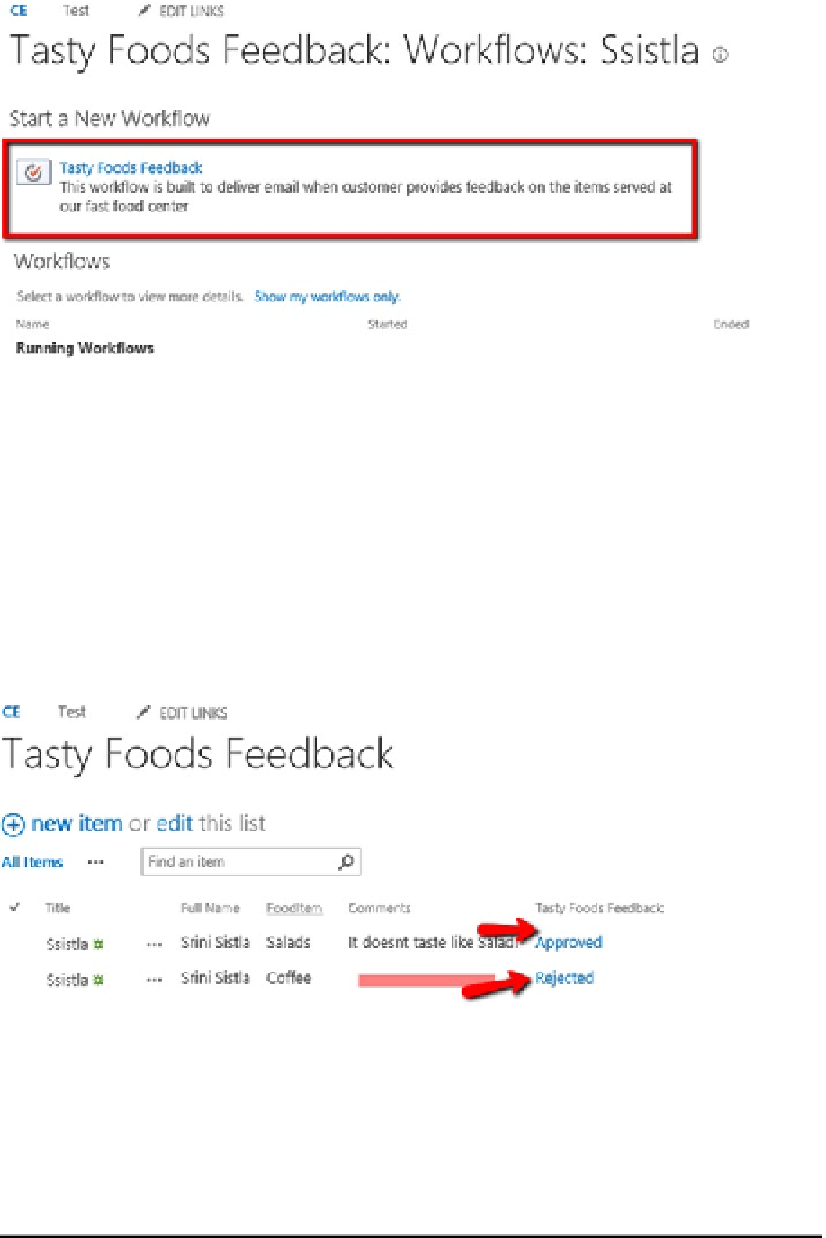Database Reference
In-Depth Information
Figure 4-57.
Starting a new workflow
Click on the Tasty Foods Feedback workflow link, and then on the Start button on
the next screen. This will execute the rules underlying the workflow and apply any
changes to the respective columns.
notice that under the Tasty Foods Feedback column (Figure
4-58
), the status is set
based the on the comments provided by customer. The status would be Approved
when the customer fills in the Comments field and rejected when the customer
doesn't add any comments.
Figure 4-58.
Workflow status after items are added
In some instances, the requirement may not be as simple as just connecting to an
excel file or SharePoint list or even using a SQL Server database. A more interesting
scenario would be consuming data from a web service or from a different data
source that Visio Services doesn't support natively. In such cases, you would have to
write a custom data provider.