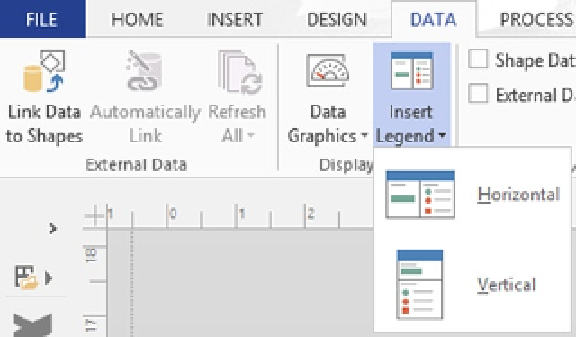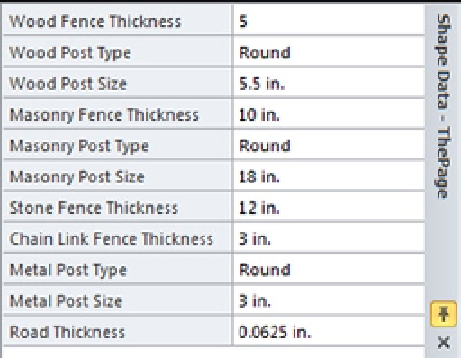Database Reference
In-Depth Information
Figure 3-11.
Insert Legend wizard
Shape Data Window
The Shape Data Window is available by checking the appropriate box on the Data tab.
It displays data information about the shape, and you can also set the data values for the
shape, as shown in Figure
3-12
.
Figure 3-12.
Shape Data window
External Data Window
You can check the External Data Window box on the Data tab to make this window
accessible. It displays all of the available data sources for a given page of the Visio
diagram, and you can create a new data source by clicking on Link Data to Shapes… as
shown in Figure
3-13
.