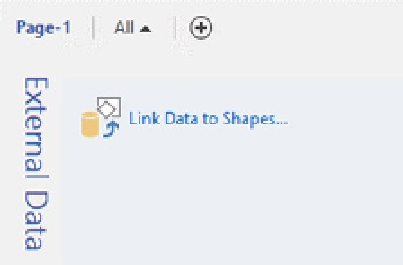Database Reference
In-Depth Information
Figure 3-13.
External data window
With the help of these options and settings, you can design the Visio diagrams
with shapes, connect the shapes to data, and then publish the drawings to a SharePoint
environment. In the next chapter, you'll see how to integrate all that you've learned so far
with Visio and Visio Services.
Summary
In this chapter, you have learned about Visio 2013 features relevant to Visio Services and
various tabs and their uses.
What's Next?
In the next chapter, you will learn about integrating Visio diagrams with SharePoint,
configuration, and connecting to various data sources.