Graphics Programs Reference
In-Depth Information
How does It know?
Some data will come with the coordinate system built in, as is the case with the
JP2 files you are working with in Exercise 2.2. Other data types may not, and
you may need to do some research to determine what coordinate system a given
source of data was authored within. This can be a challenge sometimes but is
absolutely critical. If the data you import does not line up with other data in the
model, it is virtually useless.
Note that the UTM83-17 coordinate system is already selected. To
show how the process works, we'll select a coordinate system manually.
10.
In the Data Source Configuration dialog, click the earth icon next to
Coordinate System, as shown in Figure 2.7.
fIgure 2.7
Expanding the Coordinate System selection panel of the Data
Source Configuration dialog
11.
For Category, select UTM, NAD83 Datum. For Code, double-click
UTM83-17, as shown in Figure 2.8.
fIgure 2.8
Selecting the coordinate system for a data source

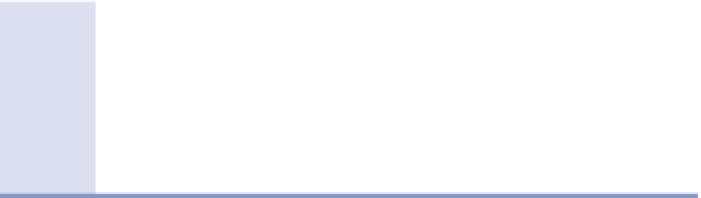

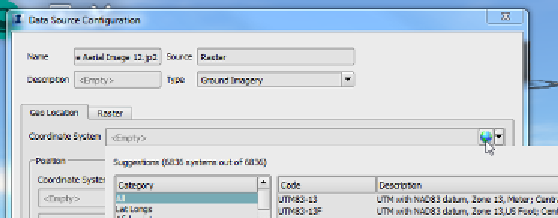
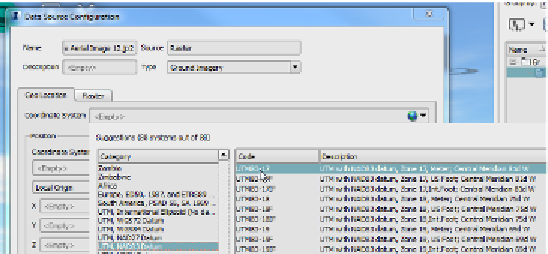

Search WWH ::

Custom Search