Graphics Programs Reference
In-Depth Information
storyboards
You can include as many storyboards as you like along with
your scenario. Simply click the image representing the storyboard and a check
will appear in the circle at the bottom corner indicating that it is selected.
Access rights
You can define who has access to the scenario you publish. You
can also make it public, meaning anyone with a link to the scenario can view it.
If something needs to be addressed in one of the sections, you will see a warn-
ing symbol next to the title of that section. You can hover over the warning sym-
bol to view a tooltip containing information on what is needed (see Figure 8.16).


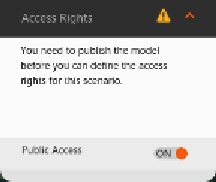
Search WWH ::

Custom Search