Graphics Programs Reference
In-Depth Information
fIgure 6.3
A building displayed while Building Facade Detail is set to High
13.
Restore the Main Building Site bookmark.
14.
Click the InfraWorks Home icon and then click the Create icon on
the main toolbar.
15.
Click Wireframe on the Create toolbar.
The view of the model will change dramatically with the model
wireframe clearly visible.
16.
Click Settings And Utilities on the main toolbar.
17.
Click Application Options on the Settings And Utilities toolbar.
18.
Click Model Generation. For Terrain Simplification, type
100
. Click OK.
19.
Click Regenerate on the Settings And Utilities toolbar. After the
model has finished regenerating, restore the Main Building Site
bookmark.
You should notice that the model generation takes longer than
before. When the regeneration is complete, the terrain surface wire-
frame should appear much less dense than before (see Figure 6.4).
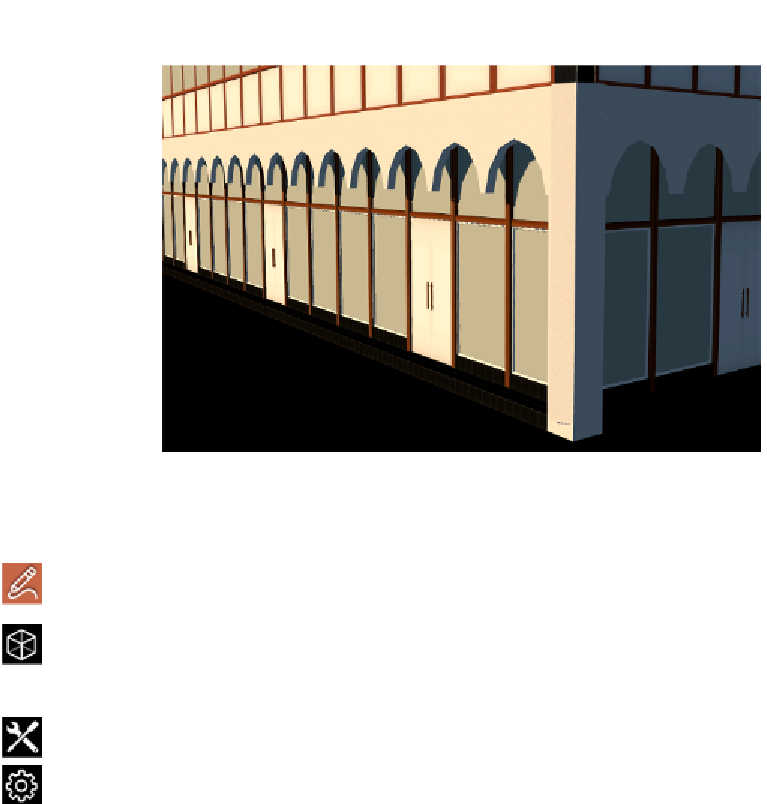

Search WWH ::

Custom Search