Graphics Programs Reference
In-Depth Information
19.
Edit the string under Vertical Pattern so that it says
fl00,fl01+,fl02.
.
This changes the pattern so that fl00 is inserted only once, and
now fl01 will be inserted multiple times until the top of the building
is reached.
20.
Construct this string under Horizontal Pattern:
fl01_end,fl01_
win+,fl01_end,.
The top section of the dialog should now match
what you see in Figure 5.29.
This is a simpler pattern compared to fl00. It's just an end section,
repeating row of windows, and another end section.
fIgure 5.29
The settings for the second floor
21.
Add fl02 under Block Arrangement. The Horizontal Pattern setting
for fl02 should be
fl01_end+.
This creates an fl02 pattern that is a simple repeating pattern of
bricks, which will look like a uniform brick surface.
22.
Edit Vertical Pattern so that it reads
fl00,fl01+,fl02
.
This means to insert floor fl00, then repeat fl01 as many times as
possible, and then insert fl02 at the top.
23.
Pan, zoom, and orbit within the preview window at the bottom. The
dialog should look similar to Figure 5.30.
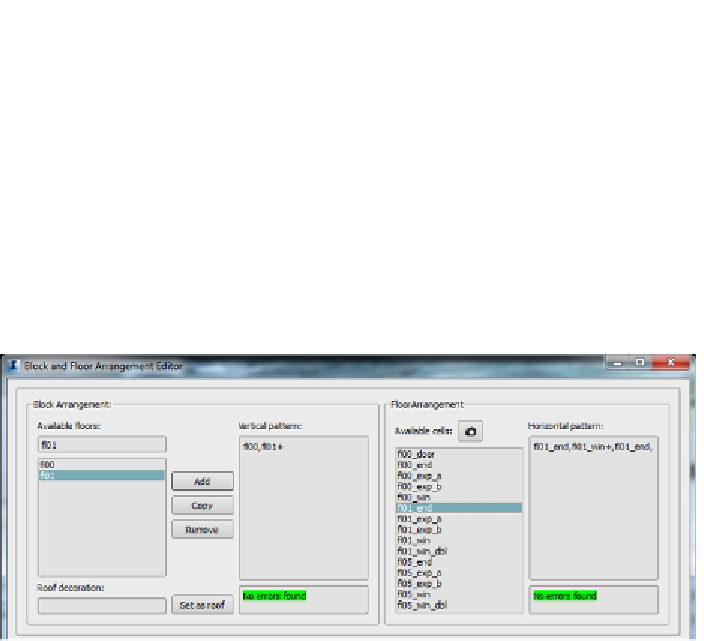
Search WWH ::

Custom Search