Graphics Programs Reference
In-Depth Information
14.
Type an open parenthesis after
fl00_end,
. Double-click fl00_win
twice.
The open parenthesis means you're going to group some cells
together. Following that, you insert two cells that represent windows.
15.
Double-click fl00_door once and fl00_win twice.
This inserts a door cell and two more window cells. This creates a
pattern with a door section that has two window sections on either
side of it.
16.
Replace the comma at the end of the string with a closed parenthesis
followed by a plus sign.
The pattern in parentheses will function as a group and will repeat
because of the plus sign.
17.
Double click fl00_end. The Horizontal Pattern string should now
read as shown in Figure 5.28.
fIgure 5.28
The settings for the first floor
This places the end cell at the right end of the pattern. With the
pattern now complete, its function will be to insert an end section,
repeat the door and window group as many times as the available
building width allows, and then insert an end cell.
18.
Under Block Arrangement, click Add. Type
fl01
and click OK.
This adds another floor to the block arrangement.

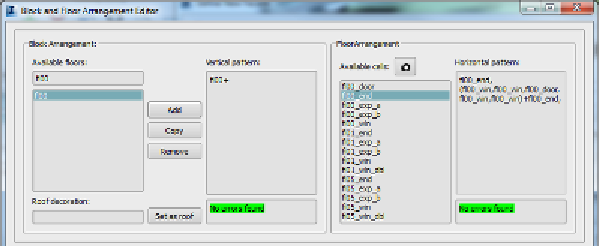
Search WWH ::

Custom Search