Graphics Programs Reference
In-Depth Information
group/track name
The first column serves two purposes:
group name and track name. A group name cannot be edited and
is either Left Group, Right Group, or Median Group. The Left
Group is optional; if it doesn't exist, then the road is symmetrical,
and whatever you define in the Right Group will automatically be
mirrored to what would be the Left Group. Each track is the child
of a group, and its name can be whatever you want.
group Height transition Zone width/track Main
Category
For the second column, one purpose is to provide the
Group Height Transition Zone Width value, which is a wordy way
of naming the embankment width for the road. It is measured
from the outside edge of the outermost track to the location where
the road embankment meets the terrain surface (see Figure 5.17).
You can use this setting to control how steep the road embank-
ment is. The other purpose of the second column is the Track
Main Category value, which enables you to specify what type of
track you're creating by choosing from a finite list of categories.
This is a way of assigning a “purpose” to a track and is most help-
ful when roads intersect. InfraWorks will try to match similar cat-
egories so that intersecting roads with different styles transition
smoothly from one to the other.
fIgure 5.17
The Group Height Transition Zone Width
setting
track dimensions
You can use the Track Width column to set
the width of each track. For example, as shown in Figure 5.18, a
road lane might be represented by a track with a Track Width value
that is 12 ft (3.5m) and a curb track that has a Track Width value



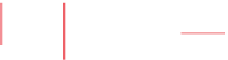








Search WWH ::

Custom Search