Graphics Programs Reference
In-Depth Information
23.
Click Coverage > Parking Stalls.
24.
Draw an area within one of the parking lots to create some park-
ing stalls. Initially your parking stall area may look something like
Figure 5.13.
fIgure 5.13
An initial attempt at using a coverage to create parking stalls
25.
Use the editing techniques you learned in Chapters 3 and 4 to shape
and rotate the coverage until it looks like a more reasonable layout of
parking stalls. It now may look similar to Figure 5.14.
fIgure 5.14
A parking stall layout after some edits have been performed
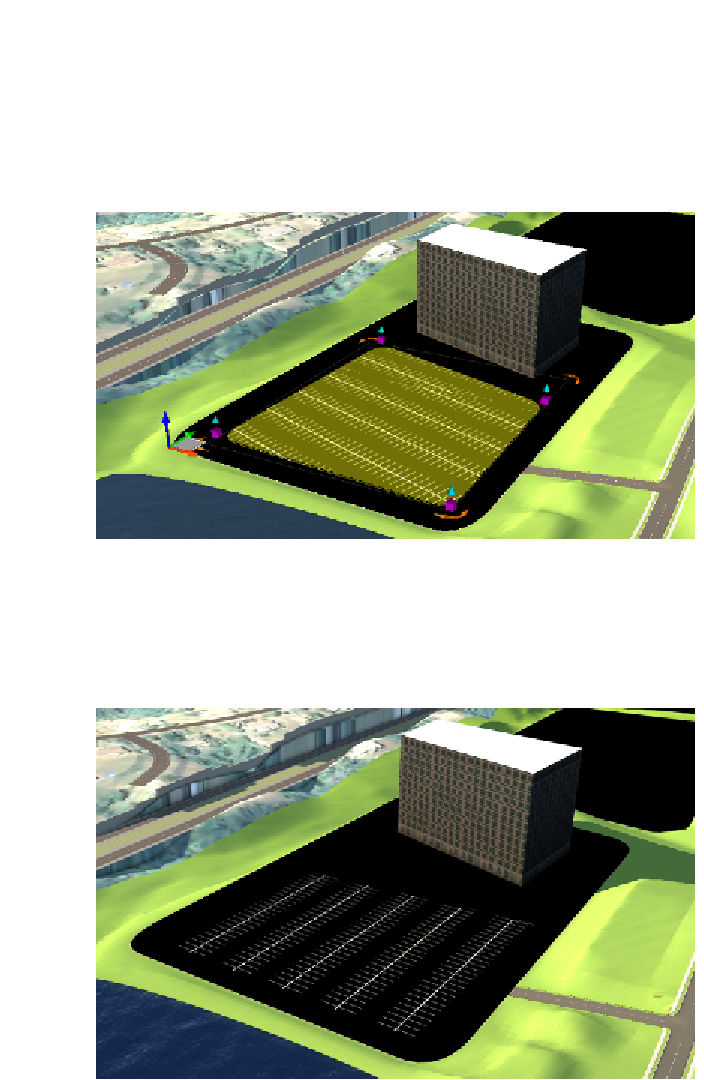
Search WWH ::

Custom Search