Graphics Programs Reference
In-Depth Information
12.
Click points along the west side of the bypass highway as indicated by
the red dashed line in Figure 4.23. Double-click the final point to end
the command.
fIgure 4.23
The location of a proposed sound wall
The idea behind the sound wall is to provide a sound and visual
barrier between the residential area to the west and the highway and
industrial park to the east.
13.
Press Esc twice to clear the selection of the newly created barrier.
Pan and zoom to observe the barrier.
Your barrier should look similar to that shown in Figure 4.24.
fIgure 4.24
A newly created barrier representing a sound wall
14.
On the Create toolbar, click Barriers once again. If you do not see the
Barriers icon on the Create toolbar, click the Create icon on the main
toolbar. You may need to click the InfraWorks Home icon to see the
Create icon.
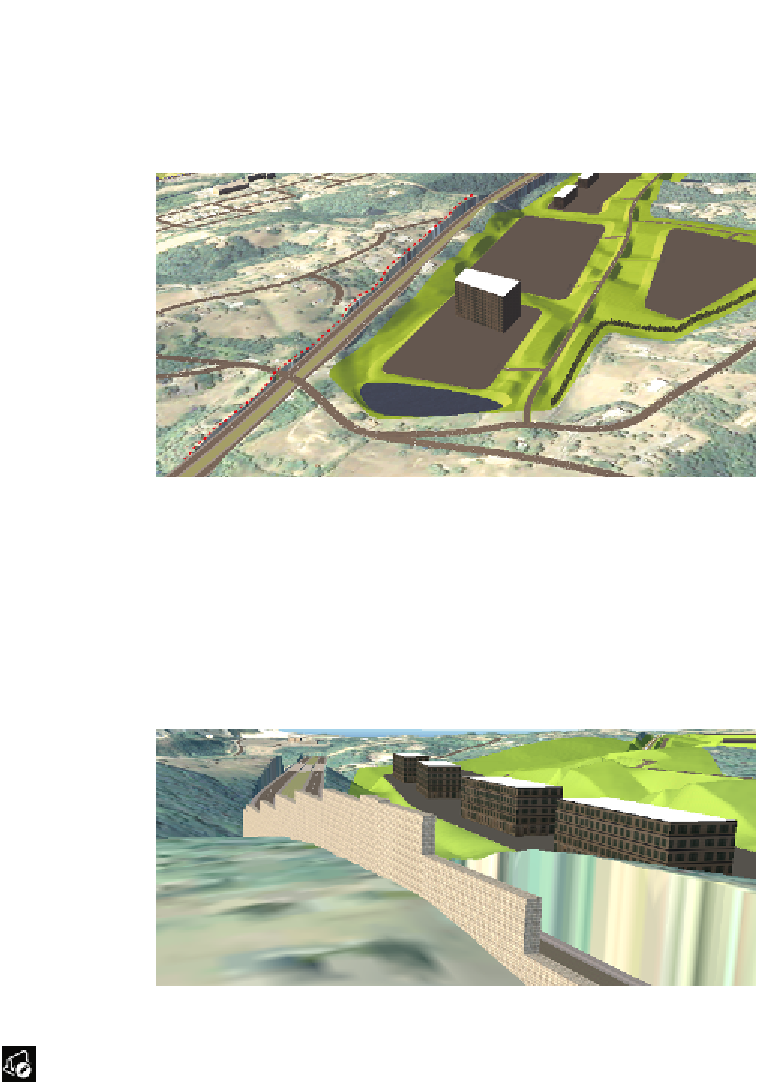
Search WWH ::

Custom Search