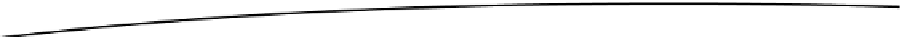HTML and CSS Reference
In-Depth Information
<footer>
<address>
<p>
Written by
<a rel="author" href="
mailto:daniel.carpenter@somewhere.com">
Daniel Carpenter
</a>
<br />
Follow him on
<a rel="author" href="
http://www.twitter.com/mrdanc">Twi
tter</a>
</p>
</address>
</footer>
</article>
As you can see from Listing 3-21, you can nest
<article />
elements within a
<section />
element. In fact, you can add any HTML element you like within a
<section />
tag.
<time />
The
<time />
element can be used to specify time within a document. It does
not appear to do much at the moment other than provide semantic markup for
time-based elements. The
<time />
element supports a
datetime
attribute that
can be used to give the date or time in a machine-readable format. It also
supports the
pubdate
attribute that will relate to the closest parent
<article />
element. Listing 3-22 shows how to use the
<time />
element.
Listing 3-22.
Using the Time Element to Show the Publish Time for an Article
<article>
<header>
<h1>Article Title</h1>
<p>