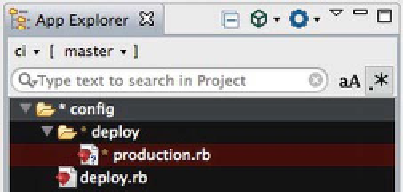HTML and CSS Reference
In-Depth Information
# Or: `accurev`, `bzr`, `cvs`, `darcs`, `subversion`, `mercurial`, `perforce`,
`subversion` or `none`
set :local_cache, '/tmp/ci/' # Set this to a directory where you would like to store the
rsync cache
role(:web) { domain } # Your HTTP server, Apache/etc
role(:app) { domain } # This may be the same as your `Web` server
role(:db) { domain } # This is where Rails migrations will run
set :keep_releases, 5 # Tells capistrano how many releases to keep
As mentioned before, the Capistrano multistage gem is used to allow you to
control and deploy to multiple environments from the command line. This
configuration file is only set up for production. In Aptana Studio, go to the App
Explorer and create a new folder called
deploy
within the
config
folder. Inside
the
deploy
folder, create a new file called
production.rb
, as shown in
Figure 9-23.
Figure 9-23.
Production stage configuration file
Open the
production.rb
file in Aptana Studio and add the following
configuration options:
set :domain, "ci.fishrod.co.uk" # The domain name of the application
The previous line of code sets the domain name for the application, which will
be used to log into the server.
set :deploy_to, "~/application/" # The path to deploy the application
:deploy_to
sets the path on the remote server where the application should be
deployed to. As the web path for the SSH user in this instance lies in the users
home directory, ~ is used. If your web path is somewhere else, you should use
that path. For example, on most blank servers, it will exist under
/var/www/application/
. First, you will need to create the application folder on
your server.