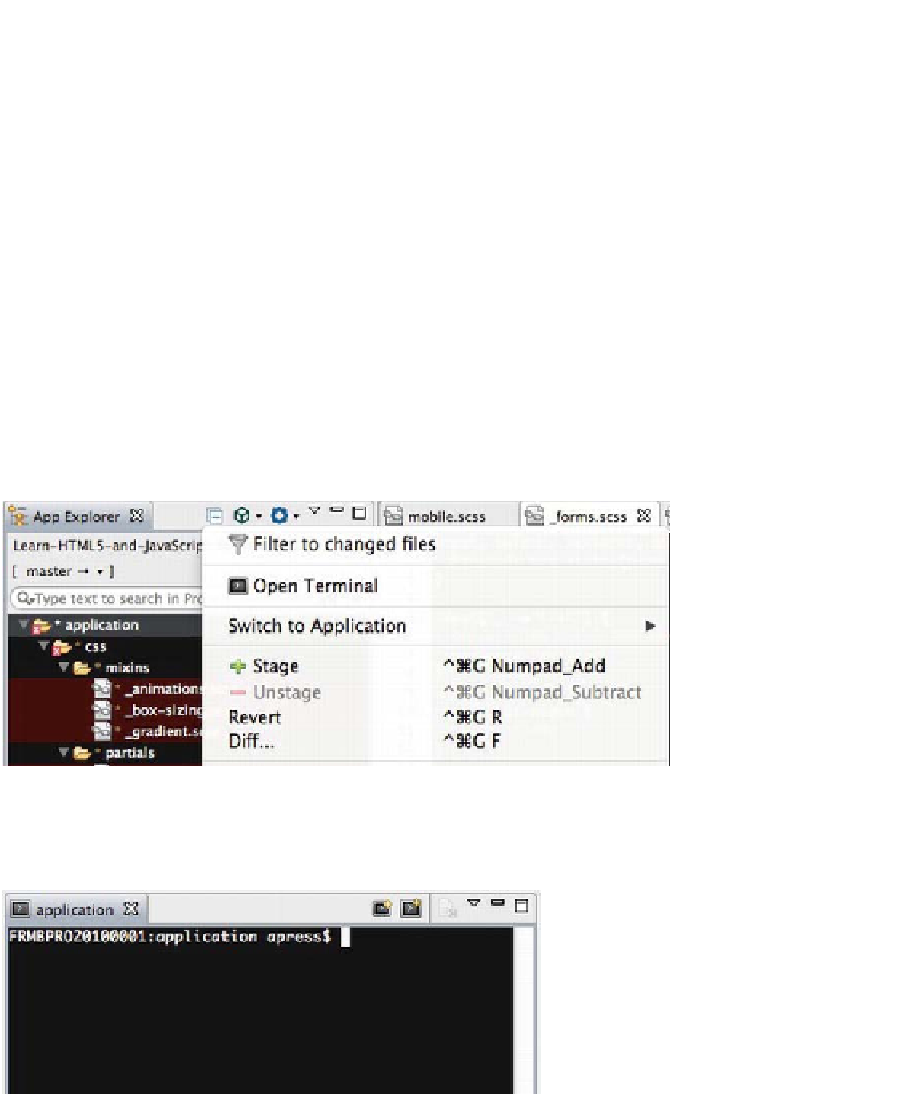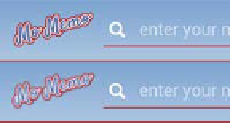HTML and CSS Reference
In-Depth Information
Figure 6-3.
High-resolution images (bottom) vs low resolution (top) on a high density display
Automatically Compiling Sass in Aptana
Until now, you haven't compiled any SASS in Aptana Studio. In the previous
chapter you saw how to use SASS's built in SASS compiler command to
compile SASS files. This can become labourious everytime you want to make a
change to your SASS files. You can get around this by automatically compiling
your SASS files using the SASS command line. In order to do this, click on your
application folder in the App Explorer in Aptana Studio and click on the
Commands icon, it looks like a cog and can be seen in Figure 6-4.
Figure 6-4.
Commands menu
Click on the Open Terminal menu item. This will open a terminal view similar to
Figure 6-5.
Figure 6-5.
The terminal view