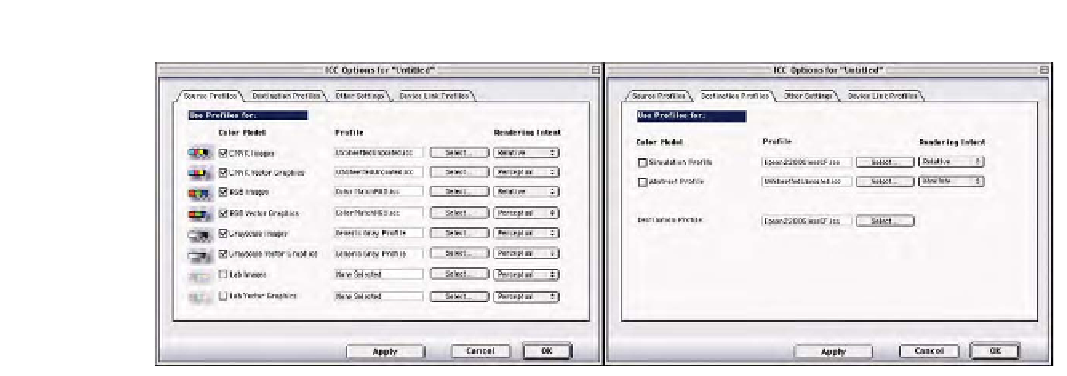Graphics Programs Reference
In-Depth Information
Fig. 8-25
Seen here are the ICC options for processing in the Queue setup in Fig. 8-24. The pane on the left shows the interface for
configuring ICC profile usage in the queue for all untagged documents. The pane on the right is where I configure what profiles to use for
processing data through the Queue. There is support for cross-rendering and use of Device Link profiles (Abstract profiles).
also apply a simple set of curves (called
gradations
) on a group of images.
Suppose you had 200 TIFF files that all needed a slight tonal or color cor-
rection. Using this gradation on one or all color channels, you could apply
this as a batch correction in a queue. Since iQueue allows the user to
specify what kinds of files will be processed, it's possible to dump a large
number of Raster files into one hot folder and have it process only those
files in JPEG and ignore those file in TIFF.
Figure 8-24 shows the setup dialog for a source hot folder. Much like
the role of color conversions using source and destination, iQueue
expects a user to set up a source hot folder with specific parameters
and then a destination folder for the processed files. Notice I've set up a
folder called “Put files here for iQueue” (the path for the folder is speci-
fied). I can have subfolders in this main folder and with the
Watch Nested
Folders
check box set to be on, iQueue will examine files in subfolders for
processing. The
Selected File Format
area allows me to filter which file types
I will accept for processing in this queue. In this case, I've told iQueue to
ignore all files that are either PostScript or ScitexCT, but go ahead and
process TIFF, bitmap, and other files. I could specify another folder to
move PostScript or ScitexCT files into should I want to process these
formats using another queue. After processing, I have the ability to delete
the originals or move them into yet another folder. I have also set up a
folder for files that do not process correctly, making it easy to find prob-
lems with this queue after it is run. Using these filter options for files, I
can configure this portion of iQueue to process the types of files I want,
while moving other files where I want for different processing needs, thus
making it very easy for a novice user to produce complex batch opera-
tions by simply having them drop documents into a single folder.
The
Destination
folder settings allow me to append the names of files
after processing or even fully change the names if so desired. I can ensure