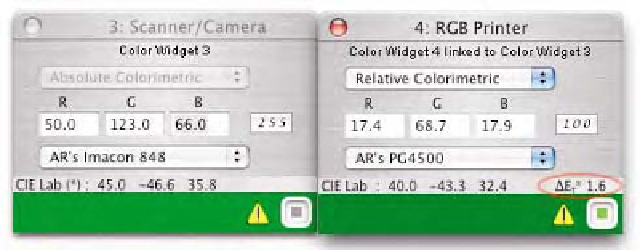Graphics Programs Reference
In-Depth Information
Alwan ColorPursuit
TM
ColorPursuit
is a useful utility for those users who wish to analyze and
report the color quality of ICC profiles in three specific areas: actual
profile quality, device quality, and reproduction quality. This is conducted
using ICC profiles along with supplied test images or imagery a user can
load into the software. These quality assessments are produced and pre-
sented to the user by selecting one or more of what is referred to as an
Image Widget
or
Color Widget
. Widgets are small floating windows that
provide information about a loaded profile, or alternately, solid color
values input by the user. These widgets can be linked in order to show
how two (or more) profiles affect the process quality by taking source
and destination profiles into account.
Color Widget
Color Widgets can be used to analyze how a profile might be able to
reproduce a specific solid color once a user enters the values for
RGB/CMYK or LAB. A user could create a Widget for an Epson 2200 and
a Pictography 4500, enter some RGB values, and ColorPursuit will
provide LAB or LCH values based upon these output profiles. This is yet
another utility that allows a user to get specific output values based upon
the output profile. By linking a second Color Widget, you can see how
specific colors are affected from the source profile (first Color Widget)
through the destination profile (second Color Widget).
An example is seen in Fig. 8-18, where I've linked my Imacon 848
scanner profile to my Pictography 4500 printer profile and entered
numeric values (R50/G123/B66) for the scanner widget. The resulting
values in the second Color Widget using the relative colorimetric table
for the Pictography 4500 is shown (R17/G68/B17). The LAB values pro-
duced through the output profile are also provided. This specified green
color is in the gamut of my Pictography 4500 as indicated by the small
deltaE value (1.6) but is out-of-gamut of my monitor gamut as indicated
by the triangle icon seen in the second widget. The amount of color devi-
Fig. 8-18
Color Widgets
make is easy for a user to
see how user specified
color values are mapped
from source to destination
as seen here. The second
Color Widget provides
RGB, LAB, or LCH values
specified in the first Color
Widget and indicates how
far out-of-gamut the color
will be based on a specific
rendering intent.