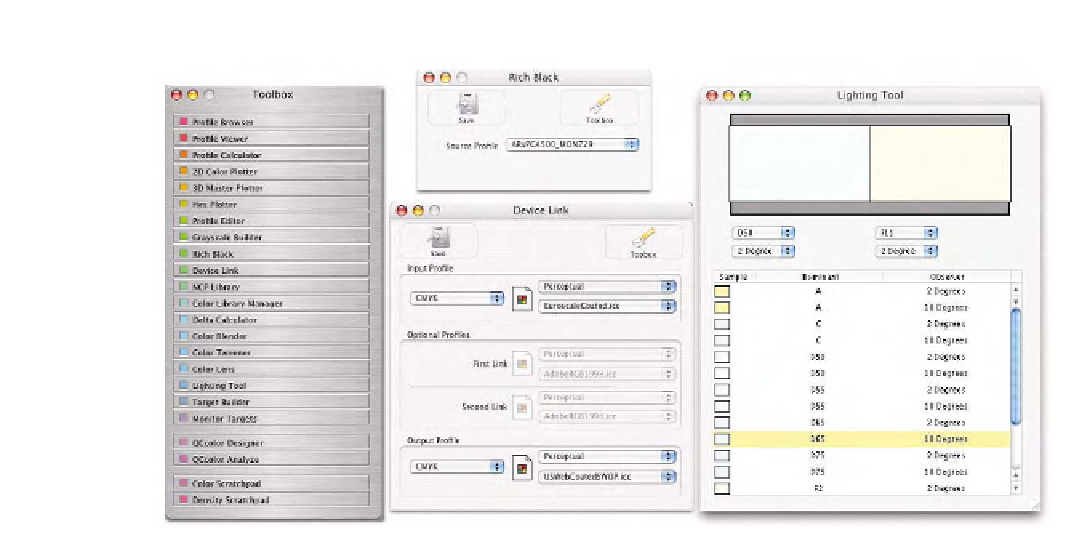Graphics Programs Reference
In-Depth Information
Fig. 8-17
Several tools from ColorShop X are seen here. The Toolbox to the left shows the 23 tool modules available to the user. The Rich
Black tool, the Device Link tool, and the Lighting tool are all seen as well.
set of profiles (source and destination) will produce a color preview using
a floating and movable window to alter the preview of anything under-
neath. Pick two profiles; a floating “lens” appears, allowing you to move
it around and see the effect of the profiles within this lens. This tool could
be useful for people that want to see how various profiles would affect
the preview of images outside ICC-aware applications like Photoshop on
not only images but any element currently being displayed; even dialogs
and palettes.
There are a number of modules aimed at designers. The
Color Blender
module produces an average color among any number of sample colors
measured. The
Color Tweener
module allows a user to sample two colors
and based upon these colors, a resulting color is generated that is a bal-
anced ratio between the two. Some of the tools, like the
Lighting tool
, are
great for teaching students about color and color theory. In this tool, you
load a color sample (or measure a color using a supported instrument)
and tell the software what type of lighting you wish to use to view this
color. The Lighting tool will simulate on screen how the color will appear
with, say, F-11 fluorescent light versus D50 or tungsten. ColorShop X
supports a number of X-Rite instruments and the GretagMacbeth Eye-
One Pro Spectrophotometer when measuring color outside the computer
system. ColorShop can run under Mac OSX or Windows 2000/XP. For
more information see http://www.xrite.com/.