Graphics Reference
In-Depth Information
Fig. 2.13
HSL controls in Avid Symphony.
For basic adjustments to tonal ranges using sliders or numerical values, Symphony and
Color Finesse have several options, depending on how much control you want to exercise. The quick and dirty place to start is the HSL
Controls tab of the color correction mode.
If you have Symphony or Color Finesse, you can get a better sense
for how all these crazy “shadows of the highlights” and “highlights of
the shadows” controls work by putting up the grayscale “chip chart” in
the color correction mode and watching your waveform monitor as you
adjust each of the controls.
There are a couple of controls on this tab that you should not use,
even though they may seem to be the most obvious ones to start with.
The Hue and Saturation controls are not really for doing tonal correc-
tions, so I'll discuss those later. And as I already mentioned at the start of
this section, Brightness and Contrast really limit your control over specific
tonal ranges, as they affect all areas of the picture equally.
Histograms or Levels
I'm not much of a fan of the Levels controls that are available in many
NLEs. But if you are comfortable with viewing the levels in histograms,
this could be a powerful way for you to have intuitive control over the
same basic gain, midrange, and shadow control that was available in the
HSL Controls tab (
Figure 2.14
)
.
If you are unfamiliar with the concept of histograms, then you may
want to read the sidebar that details how to read them.
Fig. 2.14
The Symphony Levels control allows you to adjust levels while viewing histograms.
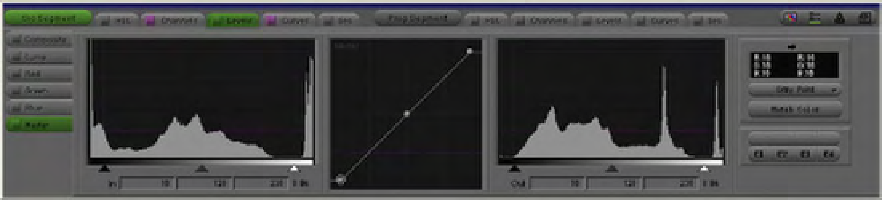
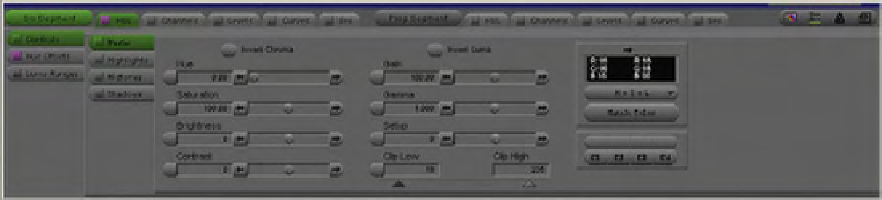
Search WWH ::

Custom Search