Graphics Reference
In-Depth Information
Fig. 12.19
Fig. 12.20
First node selected, ready to add serial node for the tracking window.
Fig. 12.21
Third node added between first and second nodes.
3.
Let's add the window that will highlight our hero. We will track
this window because the man moves through the shot. I want
to do this secondary before the vignette that we just created is
applied, so in the node graph, select the primary node and choose
“Add serial” (Shift-S) to add a new node between the primary
(first) node and the vignette (second node). Note that the first
node is selected by the blue outline (
Figure 12.20
)
. After adding
the third node the node graph should look like
Figure 12.21
.
T I P
It's possible in the Node
menu to add a node that
already has a circular
window applied and ready
for use press shift-C instead
of shift-S.
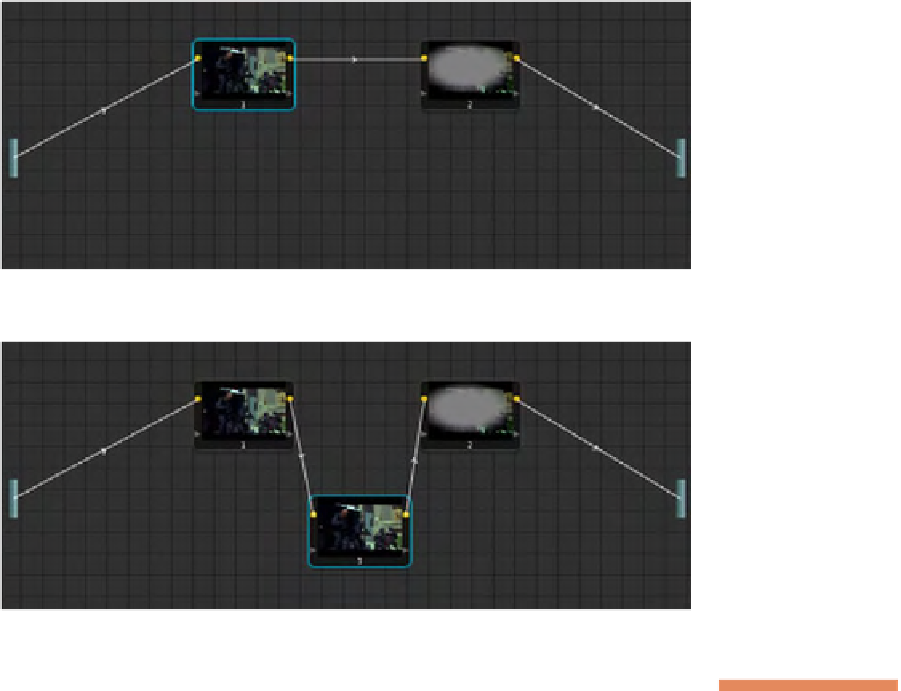
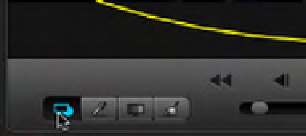
Search WWH ::

Custom Search