Graphics Reference
In-Depth Information
The keyboard shortcut for adding a serial node is Shift-S.
4.
With node 3 highlighted as in
Figure 12.21
, create another circle
window in the Window tab by checking the box to the right of the
Circular style. This time, we'll grade the
inside
differently, instead
of the outside. Grading the inside of windows is the default, so
you don't have to do anything but reposition and resize the win-
dow so that it surrounds the hero's head (
Figure 12.22
)
.
5.
Use the thumbwheels in the 3-Way Color tab to slightly increase
the highlights and gammas, maybe increase saturation, and you
could even push some warmth into the gammas with the color
wheel (slightly pushing the color wheel cursor up toward about
11 o' clock).
6.
Switch over to the Viewer Screen with the Viewer button at the bot-
tom of the screen and click on the Show Object Tracking Controls
arrow near the bottom right corner of the screen (
Figure 12.23
).
7.
This brings the tracking controls up on the right side of the screen
(
Figure 12.24
)
. The default track is Window, which is what you
want. Click the Fwd button to start the track. The track should
work until about the time the guy's head crosses the gray door.
Because the shape of his head has changed as he turns the corner,
the track gets lost.
Fig. 12.22
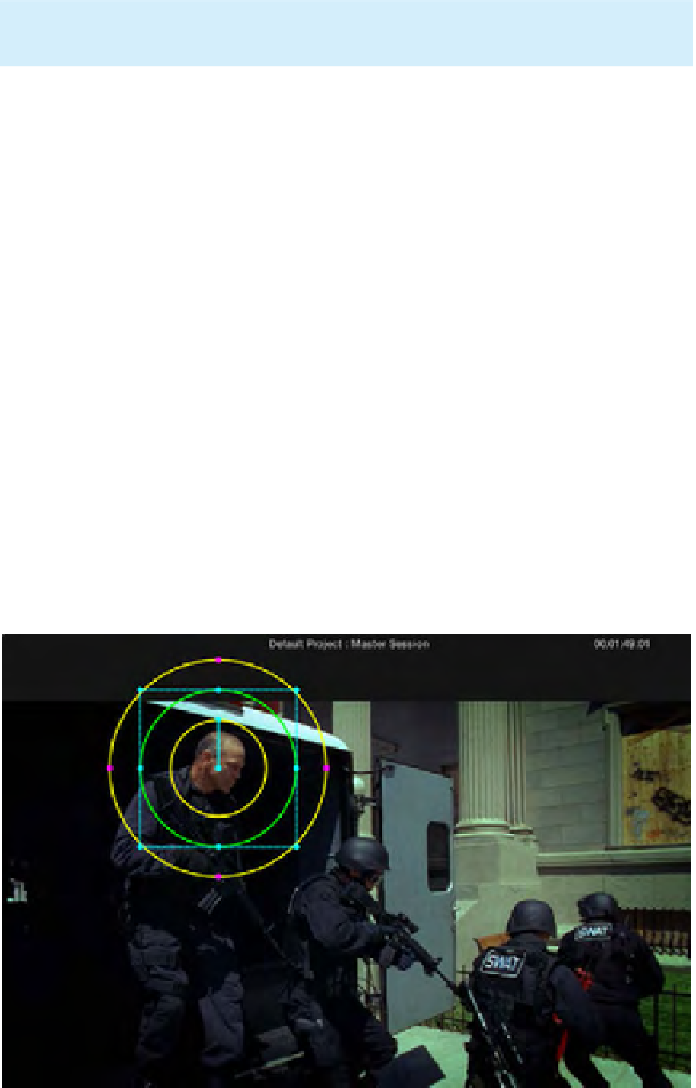
Search WWH ::

Custom Search