Graphics Reference
In-Depth Information
Mike Most takes the next shot at the “barn” scene. He explains his
approach: “Usually when I'm tackling a shot that I know to have all kinds
of problems, I try to give myself something to latch on to. I mean, I'm see-
ing dark shadows in the trees that I can probably boost the contrast of a
little bit. I'm seeing white on a barn that I can try and grab, and it's also on
the parachute a little bit. So I'm going to try to use that for a rough white
balance. I'm seeing green on the bottom that I probably can't get through
primaries alone, so I'll try to get that through secondaries. And once
again, boosting contrast will help me separation-wise. You don't want to
go too far on your whites, because you're just throwing away detail and
ultimately you're going to need some of that detail. Crushing the gammas
a little bit would not be a bad thing. There's going to be a little bit of green
in the blacks. If you look at the Parade display, that's exactly what I have.”
I notice that although he'd pulled the blacks down quite a bit to
increase contrast, he brought them back up a bit after looking at the RGB
parade. Most explains his change of heart, “Yeah. You play. You don't
always know exactly where you're going to go. Sometimes you do, but
sometimes you don't. You see what you've got and then you figure out
what you want to do. So in terms of my starting point, I'm pretty much
there” (
Figures 7.48
and
7.49
)
.
With his primary correction complete, he moves to secondaries,
explaining, “I'll try to pull something that's green here. What you see as
green isn't always green. I mean, it's more yellow than green, but what
I'm going to try to do is find the center of most of the grass and trees.”
Most qualifies a green area that mostly selects the trees behind the barn,
Fig. 7.48
Most's primary
correction.
Fig. 7.49
Data from
primary room. Original
FinalTouch grades brought
in to Color for screengrabs.

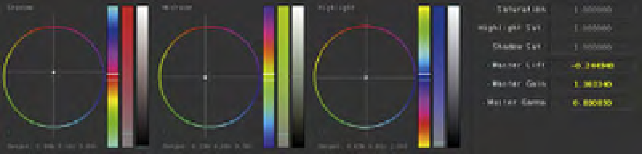
Search WWH ::

Custom Search