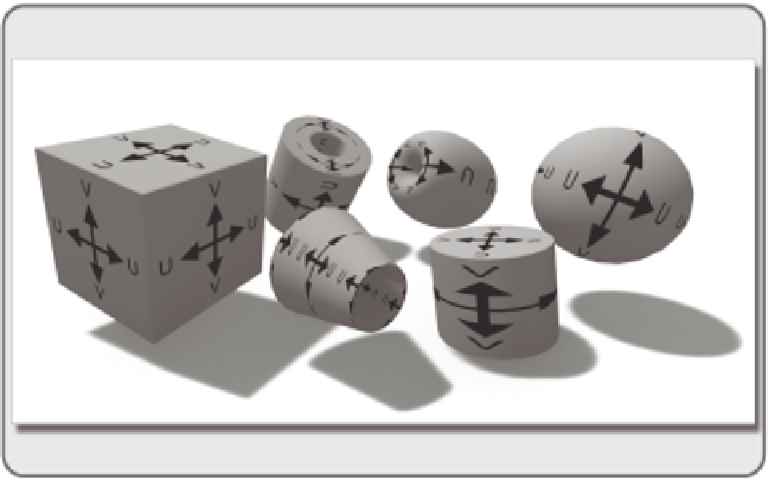Game Development Reference
In-Depth Information
FIGURE 6.15
Screen shot in OpenSim showing the default UV mapping for each of the basic prims. The UV coordi-
nates are used to place the location of textures on a 3D object. V represents the vertical direction, and U represents the
horizontal direction.
texture—1024 × 1024 pixels—and repeat it once on the top surface of that loor, but this approach will
greatly increase the load on the server and may cause your neighbors to experience lag as well.
To solve this problem in the most eficient way possible, you should ask yourself: What is the smallest
texture size that can be tiled or repeated across the surface to create the look I want? You may ind that you
could use a texture that is 256 pixels or possibly even 128 pixels square and obtain the same effect with
a much shorter loading time for your viewer. Remember that these textures are packed into the graphics
memory like tiles themselves, squashed into a square format with their resolution deined by the power of 2.
In fact, if you upload a texture that is 300 × 400 pixels, the virtual world uploader will make a 512-pixel
square image out of it. This will look ine proportionally once you stretch it across a 3 by 4 meter prim, but
you will lose some resolution on the upload.
Rotation of a texture is pretty straightforward. The texture on each face can be selected and rotated around
the center axis. This can become interesting when combined with the Align Planar Faces, which allows you to
align a texture across the faces of several prims. There is a ine example of this in Figure 6.3. There is even more
information about how to utilize this feature in Torley Linden's video tutorial collection (http://community.
secondlife.com/t5/Tips-and-Tricks/VIDEO-Align-planar-faces-for-easier-texture-mapping-in-Viewer-2/
ba-p/669471).
Repeats per Face and Repeats/Meter can be utilized in your building when you need to work with realistic
sizes on the surfaces of your architecture. Obviously, real ceramic loor tiles around the world vary in size.
If you know the real size of the loor you intend to make and the real size of the tiles, you can create a tile-able
texture in your graphics program (256 pixels square should be suficient) that will tile properly. If the virtual
loor surface is the same size as the real one, then you can use the Repeats/Meter to create a realistically
scaled version of your real-life loor.