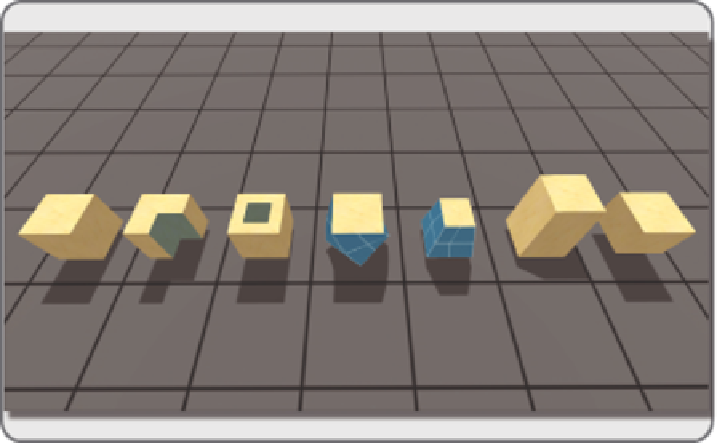Game Development Reference
In-Depth Information
FIGURE 6.4
OpenSim screen shot of the range of virtual forms that can be made with a box and its modiiers: shown
from the left going right they are: none, path cut, hollow, twist, taper, shear and slice. On the ifth sample from the left,
the grid texture demonstrates how a Taper modiier will affect the look of a texture. Distortion of a mapped texture on
the tapered box is removed with a Planar mapping setting in the Build/Texture menu.
6.3.1 T
he
B
ox
Box, our basic building block, has six faces when it originates. However, this box has numerous polygons
per faces to accommodate form-changing edits like hollow, taper, twist, and path cut. From this simple form,
an abundance of architecture can be generated—walls, steps, doors, windows, the list is long. Take a look
at Figure 6.4 and try to make each of these forms using the path cut, hollow, twist, taper, shear, and slice
modiiers in the Build/Create menu. They have all been applied to the same basic box, and as you can see,
there are many variations.
Note:
if you are curious about how many triangular polygons are being rendered
on a selected object, go to the Develop/Show Info/ menu, and select Show Render info. At the bottom of the
onscreen list that appears, the number of Ktris (triangles) will be displayed for the prim you have selected.
You will notice how the number decreases as your avatar walks away, and another Level of Detail takes over.
6.3.2 T
he
C
ylinder
Cylinders are another useful form for architecture (Figure 6.5). With three faces (top and bottom caps and
one side surface) in its beginning form, this prim can take the form of columns, machine parts, and other
elements of the mechanical world. Try creating these forms with the cylinder modiiers that are similar to the
box modiiers and available in the Build/Create menu when you create a cylinder form.
6.3.3 T
he
p
rism
Prisms are three-faced wedges that can come in handy for many things, like ramps, weapons, and even
cheese. Try to make these forms with the available modiiers shown in Figure 6.6 with the prism modiiers
in the Build/Create menu.