Biomedical Engineering Reference
In-Depth Information
TABLE 5.3 Representative Maximum Sampling Rates Achieved by the Compiled Version of
ACQUIRE8 to Run the Universal Sensor Interface as an Oscilloscope/Logic Analyzer
1 Analog Channel
8 Analog Channels
Acquisition/Computer
4 Digital Inputs (samples/s)
4 Digital Inputs (samples/s)
486, 66 MHz
834
205
Pentium, 133 MHz
2260
523
Pentium, 166 MHz
2314
561
Pentium, 200 MHz
2766
743
copy the LPT8FAST.EXE
file under the root directory of the diskette. Boot your computer
from the diskette you created. This should take you to the utility's setup dialog. When
asked for it, enter the path and
fi
file name under which the program will store acquired data
(e.g., C:\MYDATA.TXT). Within this utility, the computer will calculate the maximum
sampling rate that can be achieved by this program using the Universal Sensor Interface in
conjunction with your computer. You may then select any sampling rate up to the maxi-
mum rate calculated for your computer. In addition, you may need to select a di
fi
erent
drive letter than the default D: for the RAM drive created by the bootup process. Pay atten-
tion to the letter assignment made for the RAM drive when RAMDRIVE.SYS runs (just
after booting from the diskette that you created). After entering the desired acquisition
setup, data will be acquired into the RAM drive and displayed simultaneously in the com-
puter screen. Stop the data acquisition process by pressing any key. Upon doing so, the
acq8.txt
ff
ed.
This program is intended only as an example of implementing the serial protocol required
to collect data from the universal sensor interface through the PC printer port, and major
enhancements could be made to it. First, QuickBasic imposes a major limit on data acquisition
speed. Even running on a 200-MHz Pentium PC, the single-channel sampling rate is limited
to about 2.7 kHz. True compilers with in-line assembly (e.g., C
fi
file on the RAM drive will be saved to the
fi
file you speci
fi
ective
sampling rate to the vicinity of the 7.5-kHz maximum sampling rate supported by the A/D in
the universal sensor interface. Another improvement that can be made is to eliminate the inser-
tion of delay loops to control timing, and instead, to control the acquisition process from inter-
rupts generated by high-resolution hardware timing [Schulze, 1991; Ackerman, 1992].
5. ATOD_SL8.BAS
is similar to LPTAN8.BAS, but acquisition is regulated through the
TIMER command. Through it, data frames are acquired at desired intervals in the range 1 to
86,400 seconds (1 second to 24 hours between samples). Data frames are acquired and stored
on an array. After acquisition is complete, the array is stored to a
) can increase the e
ff
file on disk.
6. DTOA.BAS
is a simple program that implements the serial protocol to write values
to the D/A converters.
fi
Signal Conditioning
Sensors that do not produce an output voltage directly can also be measured by the uni-
versal sensor interface. For example, Figure 5.8 shows the typical setup for reading a resis-
tive sensor. Here a thermistor (Radio Shack Catalog 271-110) is excited by one of the
100-
A sources. The voltage developed across the thermistor by the constant-current exci-
tation is related to temperature. THERMOM.BAS, a QuickBasic program also in the
accompanying disk, is used to read temperature in °C and °F using this circuit. Other resis-
tive sensors, such as piezoresistors, resistive position indicators, resistive humidity sensors,
photoresistors, and so on, can be measured in the same way.
The circuit of Figure 5.9 shows how the universal sensor interface can be used for reading
sensors that require automatic baseline cancellation. For example, a strain-gauge load cell
µ
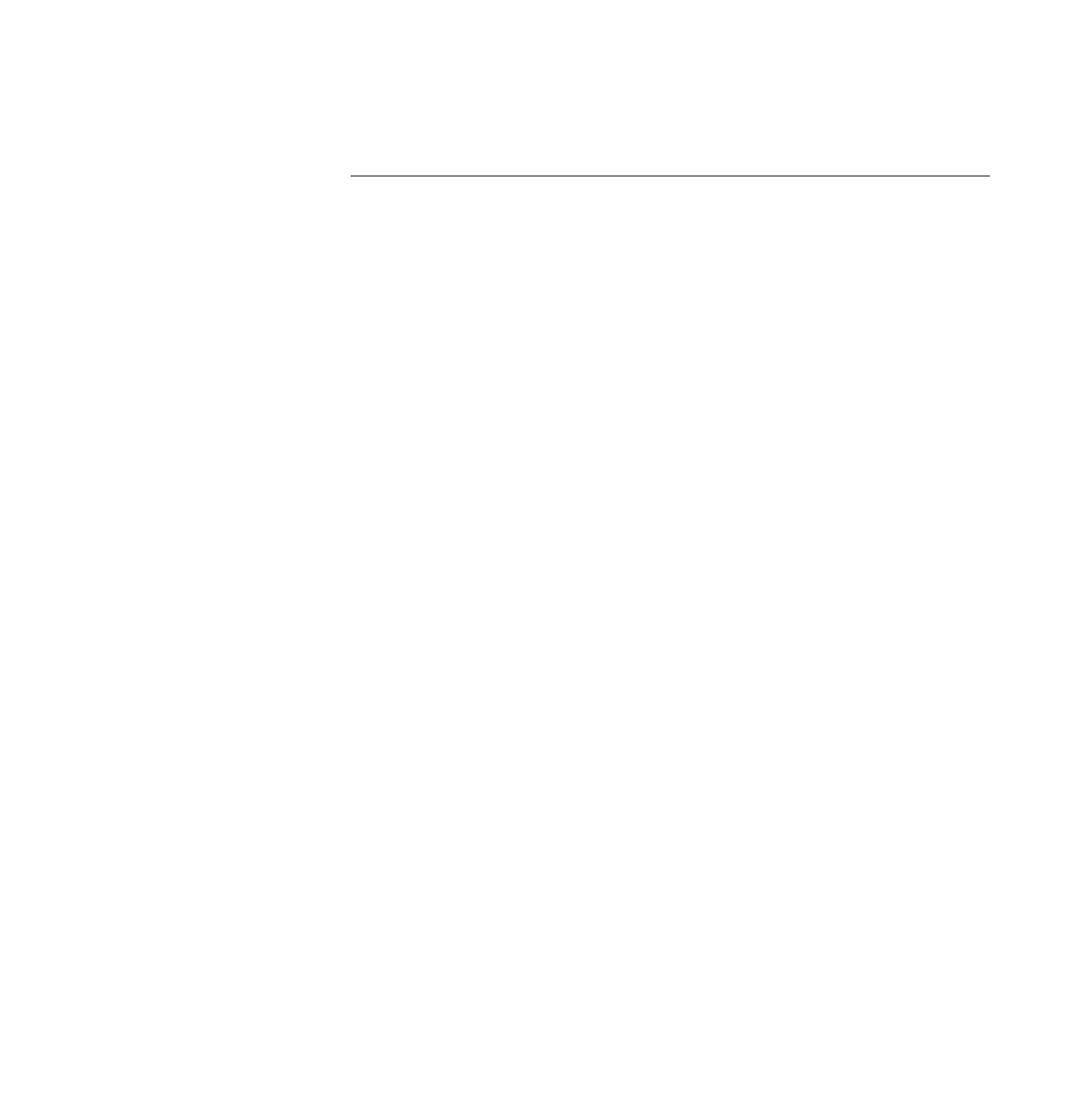
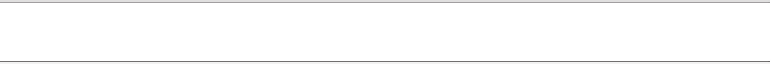
Search WWH ::

Custom Search