Biomedical Engineering Reference
In-Depth Information
Figure 5.7
Virtual instruments such as this eight-channel DVM based on the universal sensor inter-
face can easily be built using VisualBasic. (From Prutchi [1999]. Reprinted with permission from
Popular Electronics
, June 1999 © Gernsback Publications Inc.)
port and status port locations to suit your speci
c installation. This program will acquire
and display data on the screen at the maximum rate supported by your computer when
running QuickBasic.
2. ACQUIRE8.BAS
implements an eight-channel oscilloscope/four-channel logic ana-
lyzer. In this program, the sampling rate is regulated by inserting for-to loops to introduce
delay between samples. The number of loops required to reach the correct delay is based
on a calculation of the time that it takes the computer to complete a single data acquisition
and display operation, as well as of the delay introduced by the addition of a for-to loop.
The performance of this program depends on the processor speed of the computer, the
resources available to the processor, the access speed to the video card, and so on. Some
typical acquisition rates achieved by this program are shown in Table 5.3.
3. LPT8FAST.BAS
is the same as ACQUIRE8.BAS, but provisions have been made to
allow acquired data to be recorded on disk. The compiled version (LPT8FAST.EXE) of
this program is intended to be run from a bootable diskette in which CONFIG.SYS
fi
rst
initializes a RAM drive. In contrast to writing to a hard drive, writing to a RAM drive is
virtually instantaneous, so LPT8FAST stores data in real time on the RAM drive, and only
then copies the generated
fi
file on the hard drive. Disk writing is done
in ASCII format, allowing you to import acquired data directly into virtually any of the
most popular application programs (spreadsheets, data analysis software, etc.).
4. The LPT8FAST.EXE
utility is meant to be executed from a bootable diskette drive.
To create the bootable diskette,
fi
file onto the desired
fi
fi
first format a new diskette and transfer into it the system
fi
files, your DOS COMMAND.COM, HIMEM.SYS, and RAMDRIVE.SYS
fi
files. Then
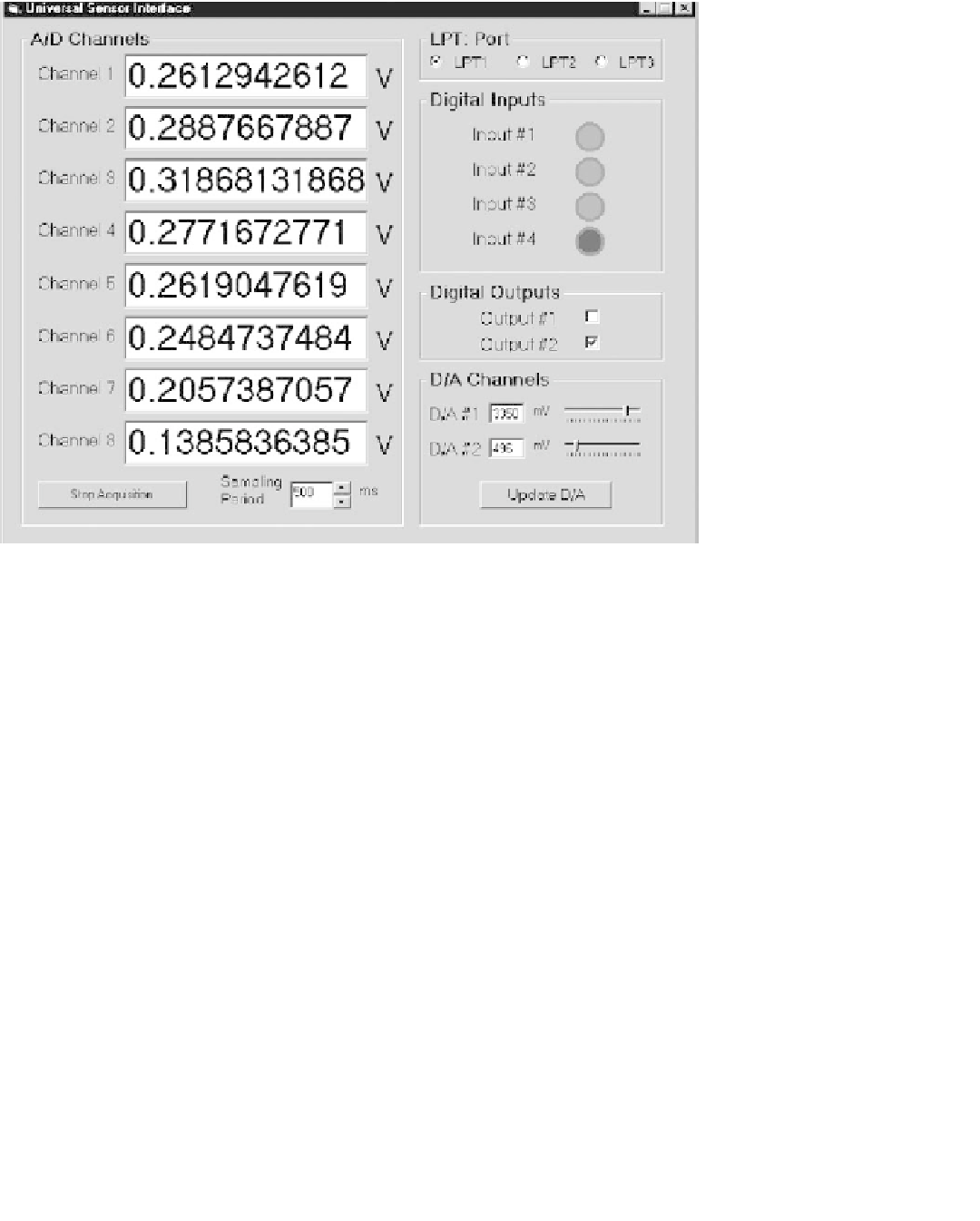
Search WWH ::

Custom Search