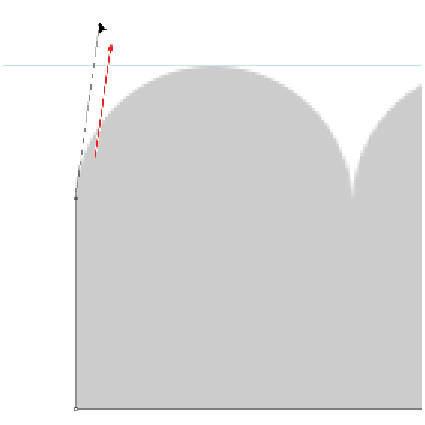Graphics Programs Reference
In-Depth Information
5
Now click and drag upwards to create a directional line before you create the path that creates the arch.
By clicking and dragging the directional line first, you can create a much wider curved path.
When you create arches, you must drag the directional line in the direction of the arch, which is up in
this case. Also, you must not pull the directional line past the arch that you are about to create.
Click and drag straight up until the directional line is slightly higher than the top of the arch. You
should drag slightly higher than the second guide that you created.
Click and drag before creating the arch.
Press and hold the Shift key to constrain a directional line and help keep it straight.
6
Click and drag down the base on the other side of the arch; keep dragging the directional line and re-
positioning until the path that you are creating closely matches the arch. If you cannot align it per-
fectly, it could have to do with your original directional line. You will learn to edit this in the next set
of steps.